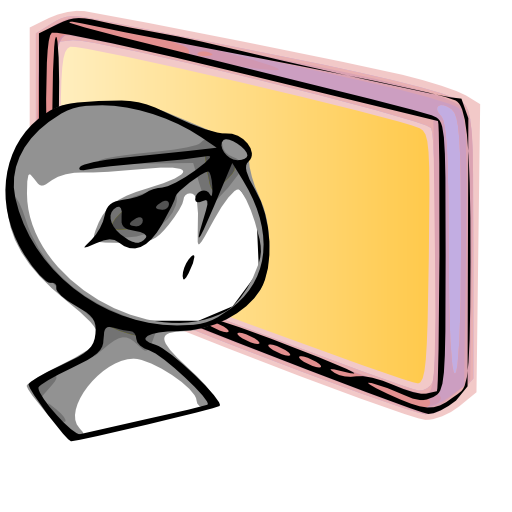Off-Grid GPS
Play on PC with BlueStacks – the Android Gaming Platform, trusted by 500M+ gamers.
Page Modified on: April 13, 2019
Play Off-Grid GPS on PC
• Tracks multiple locations simultaneously.
• Tells you how far away your locations are. Uses colours to show you whether you are getting closer or further away.
• Use the map to find, add and move locations.
• Works fine when you have no data, no Wi-Fi, no signal as long as you have a clear view of the sky.
• Works fine in flight mode/airplane mode.
• No ads, no nags. Free software.
Off-Grid GPS is a navigation app designed for situations when you can't rely on mobile data or a mobile signal but you need to know that you're heading in the right direction. Going trekking in the middle of nowhere? Heading out to sea? Driving across Africa? Pick your locations and the app shows you where they are relative to where you are now and how quickly you will get there.
Play Off-Grid GPS on PC. It’s easy to get started.
-
Download and install BlueStacks on your PC
-
Complete Google sign-in to access the Play Store, or do it later
-
Look for Off-Grid GPS in the search bar at the top right corner
-
Click to install Off-Grid GPS from the search results
-
Complete Google sign-in (if you skipped step 2) to install Off-Grid GPS
-
Click the Off-Grid GPS icon on the home screen to start playing