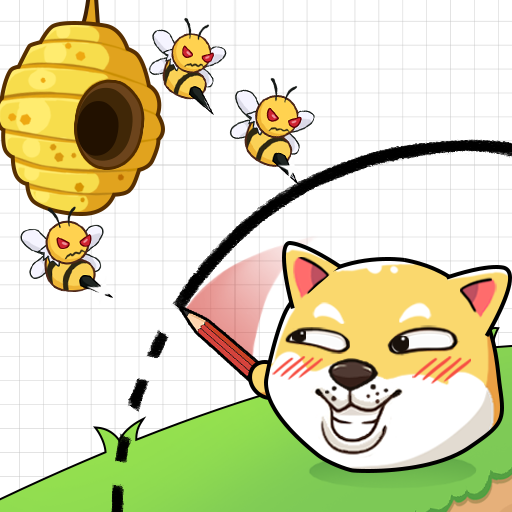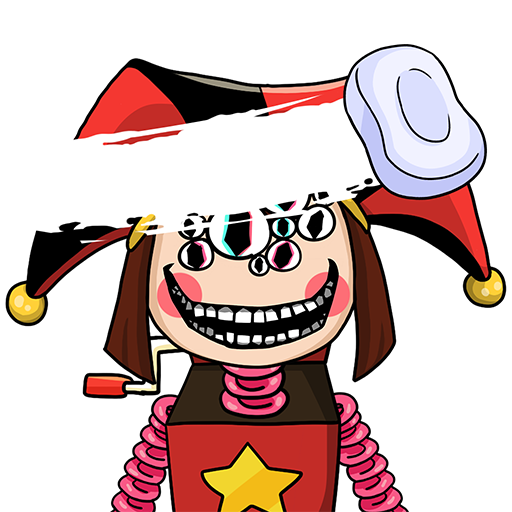Boba DIY - Drink Simulator
Mainkan di PC dengan BlueStacks – platform Game-Game Android, dipercaya oleh lebih dari 500 juta gamer.
Halaman Dimodifikasi Aktif: 18 Nov 2022
Play Boba DIY - Drink Simulator on PC
Milk teas range from plain, skimmed to sugar-free alternatives like almond milk, coconut milk, or fruit tea. In addition, there are attractive toppings from pearls, rainbow jelly 🍭, pudding 🍮 to fruits like cherry 🍒, watermelon 🍉, pineapple 🍍... Let's explore and enjoy an unlimited variety of delicious drinks in Boba DIY - Drink Simulator.
Do you have a passion for making your own unique, colorful milk tea cups? Have you ever thought about sipping milk tea while on the phone? With Boba DIY - Drink Simulator, you can become a skilled milk tea shaker without worrying about money or being overweight.
☕ Interesting features:
🥛 Practice making milk tea according to the available recipe: Choose your favorite drink and follow the steps available in the recipe. You will gradually become a professional bartender from basic to complex after completing all of our milk tea recipes.
🥛 Create your own special recipe: mix tea with milk and then add pearls and colorful candies, jelly,...or even juice or syrup. Finally, add ice for a perfect iced milk tea.
🥛 Choose your favorite backgrounds like an adorable cafe, blue sea, white sand, sunshine, or green park,... where would you choose to enjoy your perfect cup of milk tea?
☕ How to play:
Fill your cup with your favorite bubble tea flavor
Mix attractive toppings: jelly, candy, pearls, fruit,...
Finally, add ice and enjoy
Download Boba DIY - Drink Simulator to try making perfectly bubble milk tea that is super delicious with fun and colorful toppings!!!
Mainkan Boba DIY - Drink Simulator di PC Mudah saja memulainya.
-
Unduh dan pasang BlueStacks di PC kamu
-
Selesaikan proses masuk Google untuk mengakses Playstore atau lakukan nanti
-
Cari Boba DIY - Drink Simulator di bilah pencarian di pojok kanan atas
-
Klik untuk menginstal Boba DIY - Drink Simulator dari hasil pencarian
-
Selesaikan proses masuk Google (jika kamu melewati langkah 2) untuk menginstal Boba DIY - Drink Simulator
-
Klik ikon Boba DIY - Drink Simulator di layar home untuk membuka gamenya