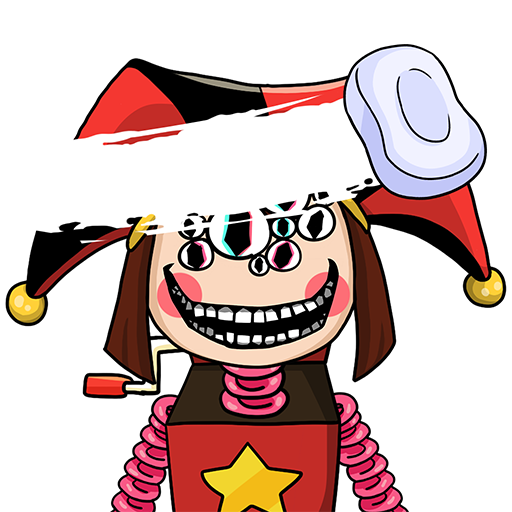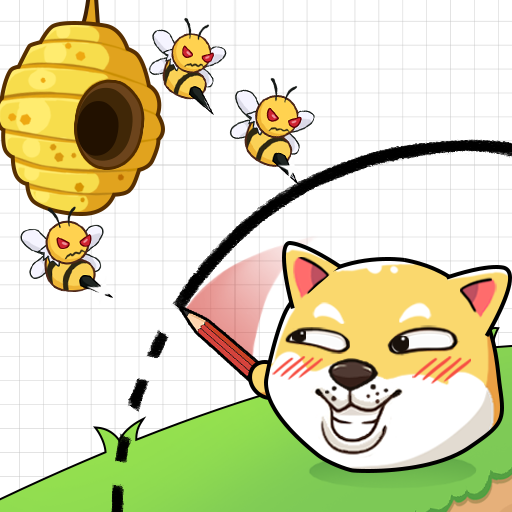このページには広告が含まれます

Boba DIY - Drink Simulator
None | Debbie Shine
BlueStacksを使ってPCでプレイ - 5憶以上のユーザーが愛用している高機能Androidゲーミングプラットフォーム
Play Boba DIY - Drink Simulator on PC
Boba DIY - Drink Simulator is a drink creation game for milk tea lovers. Use your skills and imagination to make any kind of milk tea you love like black sugar pearl milk tea, milkshakes, Thai milk tea, creamy milk tea...
Milk teas range from plain, skimmed to sugar-free alternatives like almond milk, coconut milk, or fruit tea. In addition, there are attractive toppings from pearls, rainbow jelly 🍭, pudding 🍮 to fruits like cherry 🍒, watermelon 🍉, pineapple 🍍... Let's explore and enjoy an unlimited variety of delicious drinks in Boba DIY - Drink Simulator.
Do you have a passion for making your own unique, colorful milk tea cups? Have you ever thought about sipping milk tea while on the phone? With Boba DIY - Drink Simulator, you can become a skilled milk tea shaker without worrying about money or being overweight.
☕ Interesting features:
🥛 Practice making milk tea according to the available recipe: Choose your favorite drink and follow the steps available in the recipe. You will gradually become a professional bartender from basic to complex after completing all of our milk tea recipes.
🥛 Create your own special recipe: mix tea with milk and then add pearls and colorful candies, jelly,...or even juice or syrup. Finally, add ice for a perfect iced milk tea.
🥛 Choose your favorite backgrounds like an adorable cafe, blue sea, white sand, sunshine, or green park,... where would you choose to enjoy your perfect cup of milk tea?
☕ How to play:
Fill your cup with your favorite bubble tea flavor
Mix attractive toppings: jelly, candy, pearls, fruit,...
Finally, add ice and enjoy
Download Boba DIY - Drink Simulator to try making perfectly bubble milk tea that is super delicious with fun and colorful toppings!!!
Milk teas range from plain, skimmed to sugar-free alternatives like almond milk, coconut milk, or fruit tea. In addition, there are attractive toppings from pearls, rainbow jelly 🍭, pudding 🍮 to fruits like cherry 🍒, watermelon 🍉, pineapple 🍍... Let's explore and enjoy an unlimited variety of delicious drinks in Boba DIY - Drink Simulator.
Do you have a passion for making your own unique, colorful milk tea cups? Have you ever thought about sipping milk tea while on the phone? With Boba DIY - Drink Simulator, you can become a skilled milk tea shaker without worrying about money or being overweight.
☕ Interesting features:
🥛 Practice making milk tea according to the available recipe: Choose your favorite drink and follow the steps available in the recipe. You will gradually become a professional bartender from basic to complex after completing all of our milk tea recipes.
🥛 Create your own special recipe: mix tea with milk and then add pearls and colorful candies, jelly,...or even juice or syrup. Finally, add ice for a perfect iced milk tea.
🥛 Choose your favorite backgrounds like an adorable cafe, blue sea, white sand, sunshine, or green park,... where would you choose to enjoy your perfect cup of milk tea?
☕ How to play:
Fill your cup with your favorite bubble tea flavor
Mix attractive toppings: jelly, candy, pearls, fruit,...
Finally, add ice and enjoy
Download Boba DIY - Drink Simulator to try making perfectly bubble milk tea that is super delicious with fun and colorful toppings!!!
Boba DIY - Drink SimulatorをPCでプレイ
-
BlueStacksをダウンロードしてPCにインストールします。
-
GoogleにサインインしてGoogle Play ストアにアクセスします。(こちらの操作は後で行っても問題ありません)
-
右上の検索バーにBoba DIY - Drink Simulatorを入力して検索します。
-
クリックして検索結果からBoba DIY - Drink Simulatorをインストールします。
-
Googleサインインを完了してBoba DIY - Drink Simulatorをインストールします。※手順2を飛ばしていた場合
-
ホーム画面にてBoba DIY - Drink Simulatorのアイコンをクリックしてアプリを起動します。