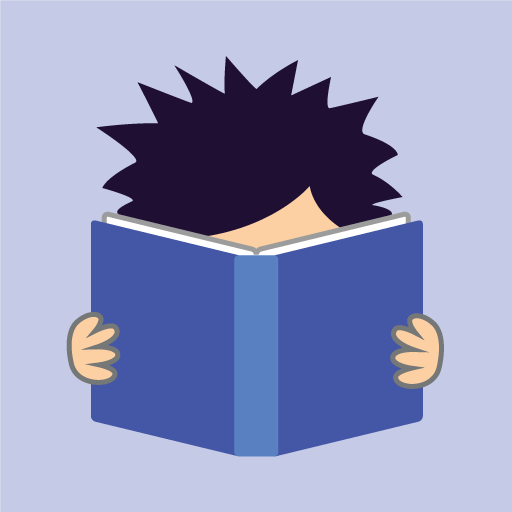School - Ultimate Studying Assistant
Play on PC with BlueStacks – the Android Gaming Platform, trusted by 500M+ gamers.
Page Modified on: July 15, 2020
Play School - Ultimate Studying Assistant on PC
Your institution resembles on Hogwarts and remembering in which part or floor your lessons are being conducted - is a real challenge?
A great deal of subjects, incomprehensible timetable.. School is the one that can solve your problems. And even if you are not able to memorize names of your favorite teachers - just fill in your timetable, names and homework right in the program. Comfortable and handy, whereas all the information is kept in your smartphone.
Instead of recalling classes schedule, just open a section, which shows the time before start or end of the lesson.
Furthermore, there is a new capability to add all the literature in one division which allows to save time,wasted in search of necessary book.
And finally, you will absolutely be surprised of handbooks, which will come in handy again and again and trigonometric functions calculator.
Our program is under active development.
If you have any brilliant ideas or remarks, feel free to contact us via email.
Enjoy using this petit masterpiece.
Play School - Ultimate Studying Assistant on PC. It’s easy to get started.
-
Download and install BlueStacks on your PC
-
Complete Google sign-in to access the Play Store, or do it later
-
Look for School - Ultimate Studying Assistant in the search bar at the top right corner
-
Click to install School - Ultimate Studying Assistant from the search results
-
Complete Google sign-in (if you skipped step 2) to install School - Ultimate Studying Assistant
-
Click the School - Ultimate Studying Assistant icon on the home screen to start playing