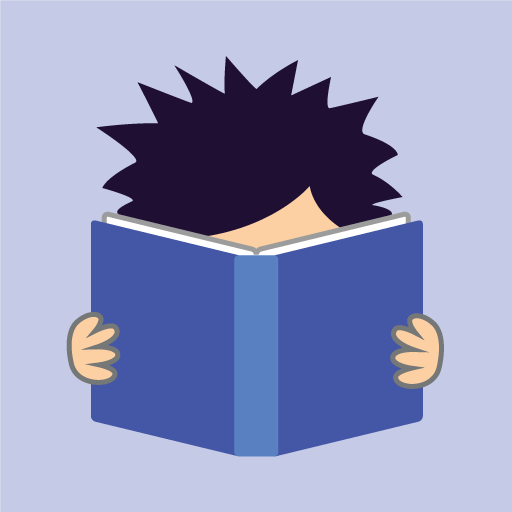School - Ultimate Studying Assistant
None | Flaring App
在電腦上使用BlueStacks –受到5億以上的遊戲玩家所信任的Android遊戲平台。
Play School - Ultimate Studying Assistant on PC
Have you ever desired to make your school weekdays more vivid and original? Then let us introduce School - your personal assistant in educational process and organization of daily routine and school affairs. Any doubts about the need to use app? Even the most captious users will be amazed of our brand-new design.
Your institution resembles on Hogwarts and remembering in which part or floor your lessons are being conducted - is a real challenge?
A great deal of subjects, incomprehensible timetable.. School is the one that can solve your problems. And even if you are not able to memorize names of your favorite teachers - just fill in your timetable, names and homework right in the program. Comfortable and handy, whereas all the information is kept in your smartphone.
Instead of recalling classes schedule, just open a section, which shows the time before start or end of the lesson.
Furthermore, there is a new capability to add all the literature in one division which allows to save time,wasted in search of necessary book.
And finally, you will absolutely be surprised of handbooks, which will come in handy again and again and trigonometric functions calculator.
Our program is under active development.
If you have any brilliant ideas or remarks, feel free to contact us via email.
Enjoy using this petit masterpiece.
Your institution resembles on Hogwarts and remembering in which part or floor your lessons are being conducted - is a real challenge?
A great deal of subjects, incomprehensible timetable.. School is the one that can solve your problems. And even if you are not able to memorize names of your favorite teachers - just fill in your timetable, names and homework right in the program. Comfortable and handy, whereas all the information is kept in your smartphone.
Instead of recalling classes schedule, just open a section, which shows the time before start or end of the lesson.
Furthermore, there is a new capability to add all the literature in one division which allows to save time,wasted in search of necessary book.
And finally, you will absolutely be surprised of handbooks, which will come in handy again and again and trigonometric functions calculator.
Our program is under active development.
If you have any brilliant ideas or remarks, feel free to contact us via email.
Enjoy using this petit masterpiece.
在電腦上遊玩School - Ultimate Studying Assistant . 輕易上手.
-
在您的電腦上下載並安裝BlueStacks
-
完成Google登入後即可訪問Play商店,或等你需要訪問Play商店十再登入
-
在右上角的搜索欄中尋找 School - Ultimate Studying Assistant
-
點擊以從搜索結果中安裝 School - Ultimate Studying Assistant
-
完成Google登入(如果您跳過了步驟2),以安裝 School - Ultimate Studying Assistant
-
在首頁畫面中點擊 School - Ultimate Studying Assistant 圖標來啟動遊戲