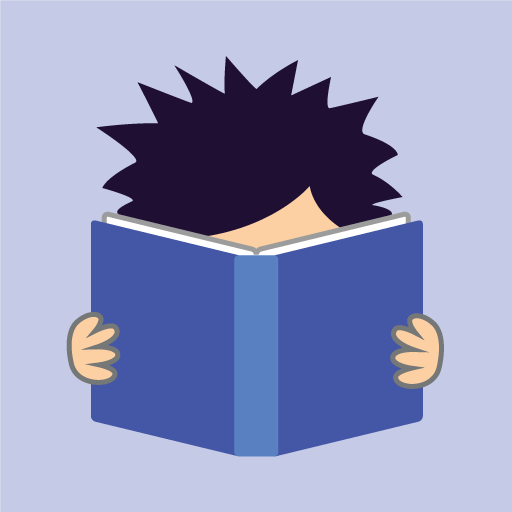School - Ultimate Studying Assistant
Chơi trên PC với BlueStacks - Nền tảng chơi game Android, được hơn 500 triệu game thủ tin tưởng.
Trang đã được sửa đổi vào: 15 tháng 7, 2020
Play School - Ultimate Studying Assistant on PC
Your institution resembles on Hogwarts and remembering in which part or floor your lessons are being conducted - is a real challenge?
A great deal of subjects, incomprehensible timetable.. School is the one that can solve your problems. And even if you are not able to memorize names of your favorite teachers - just fill in your timetable, names and homework right in the program. Comfortable and handy, whereas all the information is kept in your smartphone.
Instead of recalling classes schedule, just open a section, which shows the time before start or end of the lesson.
Furthermore, there is a new capability to add all the literature in one division which allows to save time,wasted in search of necessary book.
And finally, you will absolutely be surprised of handbooks, which will come in handy again and again and trigonometric functions calculator.
Our program is under active development.
If you have any brilliant ideas or remarks, feel free to contact us via email.
Enjoy using this petit masterpiece.
Chơi School - Ultimate Studying Assistant trên PC. Rất dễ để bắt đầu
-
Tải và cài đặt BlueStacks trên máy của bạn
-
Hoàn tất đăng nhập vào Google để đến PlayStore, hoặc thực hiện sau
-
Tìm School - Ultimate Studying Assistant trên thanh tìm kiếm ở góc phải màn hình
-
Nhấn vào để cài đặt School - Ultimate Studying Assistant trong danh sách kết quả tìm kiếm
-
Hoàn tất đăng nhập Google (nếu bạn chưa làm bước 2) để cài đặt School - Ultimate Studying Assistant
-
Nhấn vào icon School - Ultimate Studying Assistant tại màn hình chính để bắt đầu chơi