
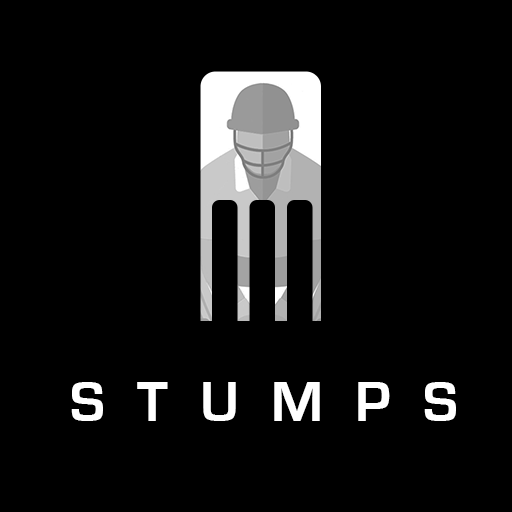
STUMPS - The Cricket Scorer
Play on PC with BlueStacks – the Android Gaming Platform, trusted by 500M+ gamers.
Page Modified on: January 23, 2020
Play STUMPS - The Cricket Scorer on PC
KEY FEATURES :
# Watch live scores with zero delay of any match played using Stumps App.
# Watch ongoing tournaments including fixtures, standings and statistics.
# All new Match Wise Stats brings you an experience like no other app.
# Follow international cricket news.
FEATURES FOR PLAYERS :
# Your profile gets updated automatically based on the matches played using STUMPS.
# You can add your past match scores to your profile by yourself. Get rid of your excel sheets where you maintain your scores of your past matches.
# View and analyse your personal profile with all new Match Wise Stats.
FEATURES FOR TOURNAMENT ORGANISERS :
# Create and maintain your tournaments with a matter of few seconds.
# Add or Create teams to your tournament on the go.
# Points with net run rate will be updated automatically after each group stage match of the tournament.
# Edit the points table including points, net run rate.
# Statistics such as most runs, most wickets, best bowling, highest score, most sixes, most fours, most stumping & most catches in the tournament will be updated automatically.
# Choose the best players/performers of your tournament with tournament stats.
____________
We take your feedback and suggestions seriously to make this app more better.
support@stumpsapp.com
Himagiri - 9962745950
Pandian - 9500011935
Play STUMPS - The Cricket Scorer on PC. It’s easy to get started.
-
Download and install BlueStacks on your PC
-
Complete Google sign-in to access the Play Store, or do it later
-
Look for STUMPS - The Cricket Scorer in the search bar at the top right corner
-
Click to install STUMPS - The Cricket Scorer from the search results
-
Complete Google sign-in (if you skipped step 2) to install STUMPS - The Cricket Scorer
-
Click the STUMPS - The Cricket Scorer icon on the home screen to start playing



