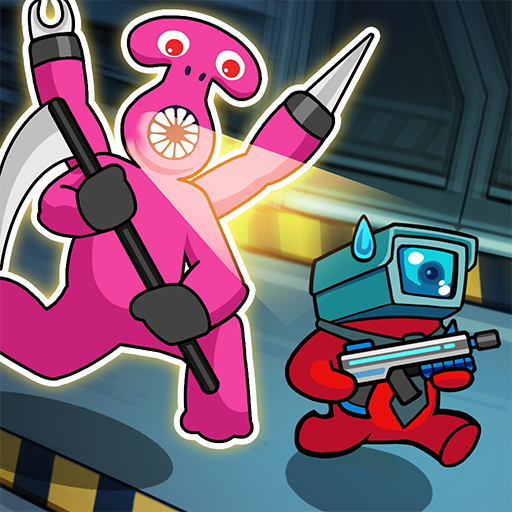DIY Otamatune Monster Makeover
Mainkan di PC dengan BlueStacks – platform Game-Game Android, dipercaya oleh lebih dari 500 juta gamer.
Halaman Dimodifikasi Aktif: 12 Nov 2023
Play DIY Otamatune Monster Makeover on PC
🤩🤩Feel free to design unique and special interfaces for the Otamatone instrument. The instruments you design will play those "one of a kind" songs. Why? The secret will be revealed with the characters Grimace, Banana cat, and Joyville. 🎸🎸🎸
🎼🎼🎼Let's relax and satisfy your passion for music🥳🥳🥳
🎮 HOW TO PLAY
✨ Use your creativity and deep-seated rebellion to create an Otamatone instrument from available parts
✨ Be unusual from all conventions and remember that the more unique and interesting the instrument, the better the music will be played by the " special artist"
✨ Change the background to make your music look like it was performed at a concert
✨ Unlock items to create the cutest instrument as you "ignite the creative power" inside
🧶 FEATURES
💫 Many famous characters such as: Grimace, Banana cat, Joyville, Rainbow friends
💫 Create your own unique Otamatone instrument collection
💫 Thousands of hot trending songs are waiting for you to play from the own Otamatone
💫Relaxing with the Otamatone helps you relieve pressure after tiring days of work
Unleash your hidden creativity in DIY Otamatune Monster Makeover and relax with the unlike Otamatone🪕🪕🪕
Mainkan DIY Otamatune Monster Makeover di PC Mudah saja memulainya.
-
Unduh dan pasang BlueStacks di PC kamu
-
Selesaikan proses masuk Google untuk mengakses Playstore atau lakukan nanti
-
Cari DIY Otamatune Monster Makeover di bilah pencarian di pojok kanan atas
-
Klik untuk menginstal DIY Otamatune Monster Makeover dari hasil pencarian
-
Selesaikan proses masuk Google (jika kamu melewati langkah 2) untuk menginstal DIY Otamatune Monster Makeover
-
Klik ikon DIY Otamatune Monster Makeover di layar home untuk membuka gamenya