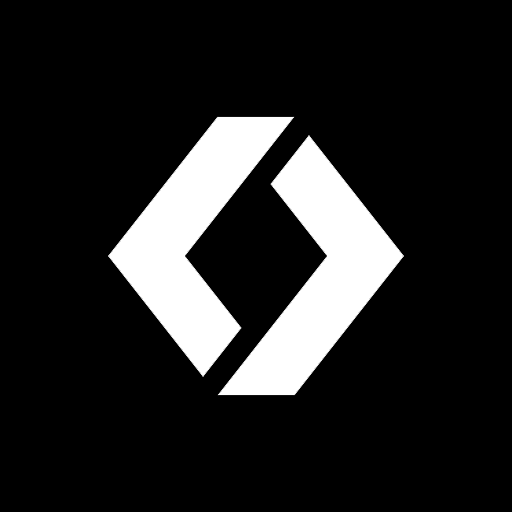DJI Pilot
Jouez sur PC avec BlueStacks - la plate-forme de jeu Android, approuvée par + 500M de joueurs.
Page Modifiée le: 23 octobre 2020
Play DJI Pilot on PC
Concise yet professional, here comes the new version of DJI Pilot.
The brand new DJI Pilot app supports the latest DJI enterprise drones, including MAVIC 2 Enterprise, Matrice series, and Phantom 4 RTK, etc.
The new DJI Pilot app can assist the DJI enterprise drones to transmit pictures in real time smoothly, control the aircraft, as well as control the camera and its playback. You can also perform the flight path tasks, update the firmware and check flight records using DJI Pilot.
New Features:
Supports DJI Matrice 200 series V2 (M200 V2, M210 V2, M210 RTK V2).
Supports Phantom 4 RTK.
Supports Mapping for Flight Mission for area-oriented, automatic flight route planning and timed photos, making flight route creation easier.
Supports KML Import for creating flight routes for Flight Mission.
Optimizes the isotherm, palettes, and FPV features for Mavic 2 Enterprise Dual for a better user experience.
Fixes specific issues and optimizes overall app quality.
Jouez à DJI Pilot sur PC. C'est facile de commencer.
-
Téléchargez et installez BlueStacks sur votre PC
-
Connectez-vous à Google pour accéder au Play Store ou faites-le plus tard
-
Recherchez DJI Pilot dans la barre de recherche dans le coin supérieur droit
-
Cliquez pour installer DJI Pilot à partir des résultats de la recherche
-
Connectez-vous à Google (si vous avez ignoré l'étape 2) pour installer DJI Pilot
-
Cliquez sur l'icône DJI Pilot sur l'écran d'accueil pour commencer à jouer