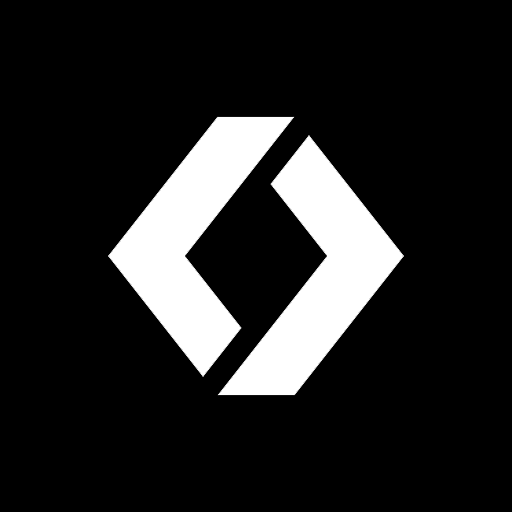DJI Pilot
Mainkan di PC dengan BlueStacks – platform Game-Game Android, dipercaya oleh lebih dari 500 juta gamer.
Halaman Dimodifikasi Aktif: 23 Oktober 2020
Play DJI Pilot on PC
Concise yet professional, here comes the new version of DJI Pilot.
The brand new DJI Pilot app supports the latest DJI enterprise drones, including MAVIC 2 Enterprise, Matrice series, and Phantom 4 RTK, etc.
The new DJI Pilot app can assist the DJI enterprise drones to transmit pictures in real time smoothly, control the aircraft, as well as control the camera and its playback. You can also perform the flight path tasks, update the firmware and check flight records using DJI Pilot.
New Features:
Supports DJI Matrice 200 series V2 (M200 V2, M210 V2, M210 RTK V2).
Supports Phantom 4 RTK.
Supports Mapping for Flight Mission for area-oriented, automatic flight route planning and timed photos, making flight route creation easier.
Supports KML Import for creating flight routes for Flight Mission.
Optimizes the isotherm, palettes, and FPV features for Mavic 2 Enterprise Dual for a better user experience.
Fixes specific issues and optimizes overall app quality.
Mainkan DJI Pilot di PC Mudah saja memulainya.
-
Unduh dan pasang BlueStacks di PC kamu
-
Selesaikan proses masuk Google untuk mengakses Playstore atau lakukan nanti
-
Cari DJI Pilot di bilah pencarian di pojok kanan atas
-
Klik untuk menginstal DJI Pilot dari hasil pencarian
-
Selesaikan proses masuk Google (jika kamu melewati langkah 2) untuk menginstal DJI Pilot
-
Klik ikon DJI Pilot di layar home untuk membuka gamenya