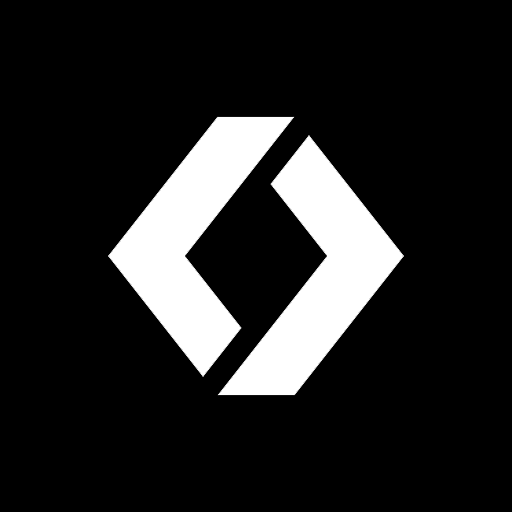このページには広告が含まれます

DJI Pilot
ツール | DJI TECHNOLOGY CO., LTD
BlueStacksを使ってPCでプレイ - 5憶以上のユーザーが愛用している高機能Androidゲーミングプラットフォーム
Play DJI Pilot on PC
Android Version Introduction
Concise yet professional, here comes the new version of DJI Pilot.
The brand new DJI Pilot app supports the latest DJI enterprise drones, including MAVIC 2 Enterprise, Matrice series, and Phantom 4 RTK, etc.
The new DJI Pilot app can assist the DJI enterprise drones to transmit pictures in real time smoothly, control the aircraft, as well as control the camera and its playback. You can also perform the flight path tasks, update the firmware and check flight records using DJI Pilot.
New Features:
Supports DJI Matrice 200 series V2 (M200 V2, M210 V2, M210 RTK V2).
Supports Phantom 4 RTK.
Supports Mapping for Flight Mission for area-oriented, automatic flight route planning and timed photos, making flight route creation easier.
Supports KML Import for creating flight routes for Flight Mission.
Optimizes the isotherm, palettes, and FPV features for Mavic 2 Enterprise Dual for a better user experience.
Fixes specific issues and optimizes overall app quality.
Concise yet professional, here comes the new version of DJI Pilot.
The brand new DJI Pilot app supports the latest DJI enterprise drones, including MAVIC 2 Enterprise, Matrice series, and Phantom 4 RTK, etc.
The new DJI Pilot app can assist the DJI enterprise drones to transmit pictures in real time smoothly, control the aircraft, as well as control the camera and its playback. You can also perform the flight path tasks, update the firmware and check flight records using DJI Pilot.
New Features:
Supports DJI Matrice 200 series V2 (M200 V2, M210 V2, M210 RTK V2).
Supports Phantom 4 RTK.
Supports Mapping for Flight Mission for area-oriented, automatic flight route planning and timed photos, making flight route creation easier.
Supports KML Import for creating flight routes for Flight Mission.
Optimizes the isotherm, palettes, and FPV features for Mavic 2 Enterprise Dual for a better user experience.
Fixes specific issues and optimizes overall app quality.
DJI PilotをPCでプレイ
-
BlueStacksをダウンロードしてPCにインストールします。
-
GoogleにサインインしてGoogle Play ストアにアクセスします。(こちらの操作は後で行っても問題ありません)
-
右上の検索バーにDJI Pilotを入力して検索します。
-
クリックして検索結果からDJI Pilotをインストールします。
-
Googleサインインを完了してDJI Pilotをインストールします。※手順2を飛ばしていた場合
-
ホーム画面にてDJI Pilotのアイコンをクリックしてアプリを起動します。