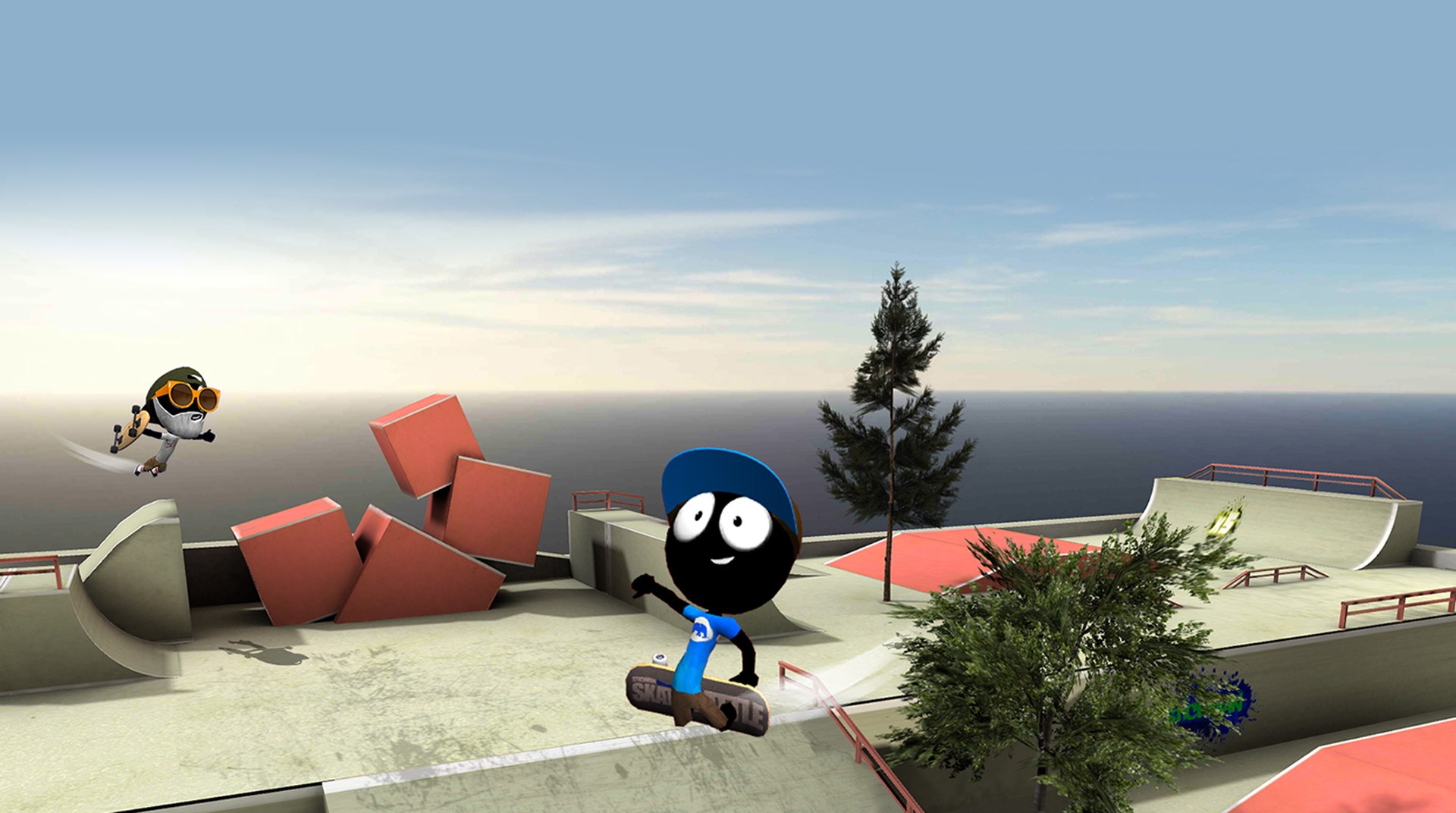

Stickman Skate Battle
Spiele auf dem PC mit BlueStacks - der Android-Gaming-Plattform, der über 500 Millionen Spieler vertrauen.
Seite geändert am: 10. April 2019
Play Stickman Skate Battle on PC
Stickman Skate Battle pits you against the world in exciting, head-to-head skateboard action. Join Stickman and all his friends as they perform crazy tricks and super stunts to become the top skater in the world. The only way to truly appreciate this game is to play Stickman Skate Battle on PC and Mac so the cute characters and smooth animations really jump out at you. Take on players from all over the world in hand-designed skate parks created with you in mind. Multiple game modes give even the most seasoned esports player plenty to do.
Reviewers all across the internet have been hailing Stickman Skate Battle as original titles with a lot to offer players. Multiple skate parks to explore with more than 20 different characters to unlock as you perform sick stunts and tricks, which includes at least 15 different special tricks to blow other players' minds.
Spiele Stickman Skate Battle auf dem PC. Der Einstieg ist einfach.
-
Lade BlueStacks herunter und installiere es auf deinem PC
-
Schließe die Google-Anmeldung ab, um auf den Play Store zuzugreifen, oder mache es später
-
Suche in der Suchleiste oben rechts nach Stickman Skate Battle
-
Klicke hier, um Stickman Skate Battle aus den Suchergebnissen zu installieren
-
Schließe die Google-Anmeldung ab (wenn du Schritt 2 übersprungen hast), um Stickman Skate Battle zu installieren.
-
Klicke auf dem Startbildschirm auf das Stickman Skate Battle Symbol, um mit dem Spielen zu beginnen




