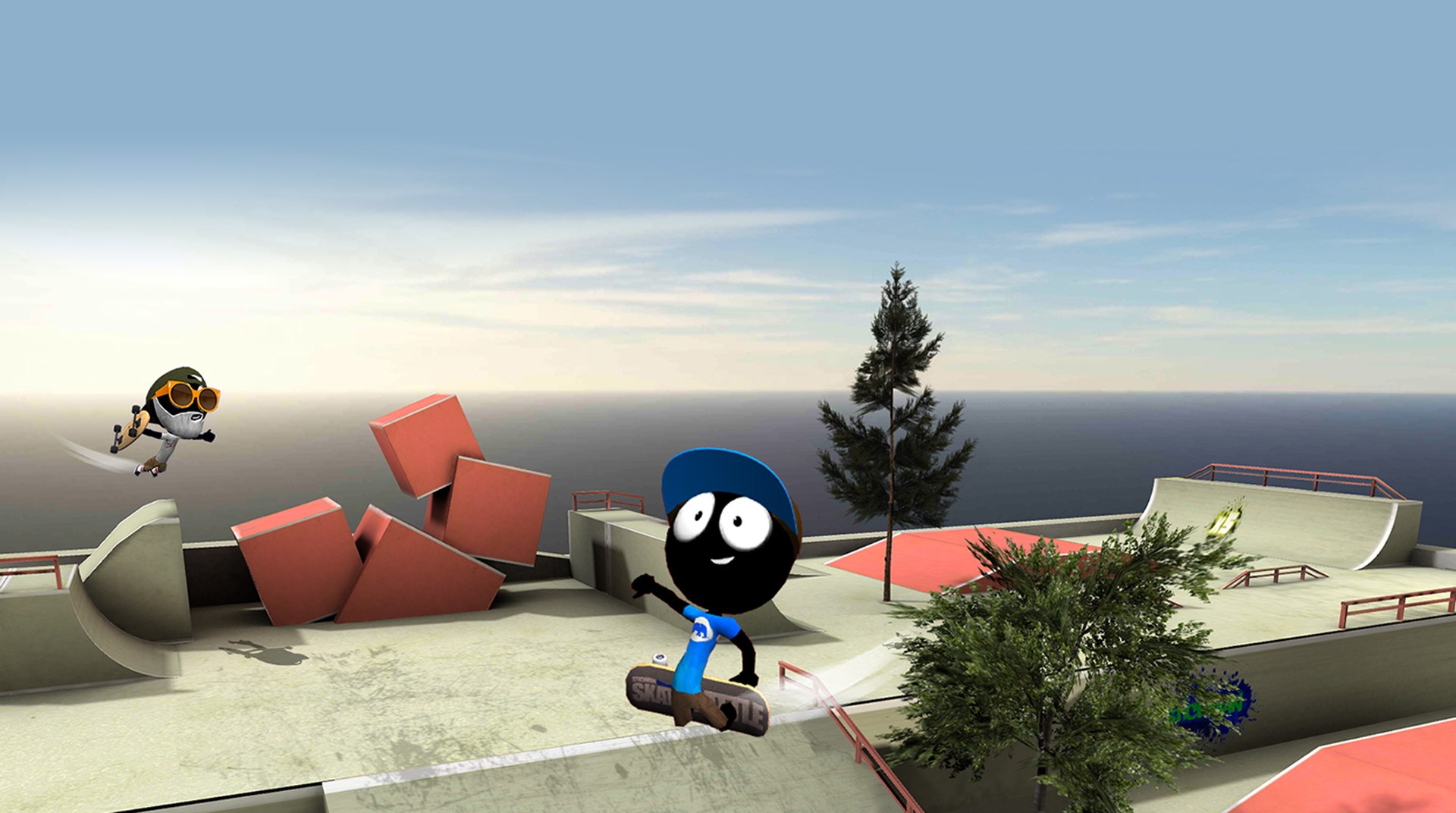

Stickman Skate Battle
Play on PC with BlueStacks – the Android Gaming Platform, trusted by 500M+ gamers.
Page Modified on: April 10, 2019
Play Stickman Skate Battle on PC
Stickman Skate Battle pits you against the world in exciting, head-to-head skateboard action. Join Stickman and all his friends as they perform crazy tricks and super stunts to become the top skater in the world. The only way to truly appreciate this game is to play Stickman Skate Battle on PC and Mac so the cute characters and smooth animations really jump out at you. Take on players from all over the world in hand-designed skate parks created with you in mind. Multiple game modes give even the most seasoned esports player plenty to do.
Reviewers all across the internet have been hailing Stickman Skate Battle as original titles with a lot to offer players. Multiple skate parks to explore with more than 20 different characters to unlock as you perform sick stunts and tricks, which includes at least 15 different special tricks to blow other players' minds.
Play Stickman Skate Battle on PC. It’s easy to get started.
-
Download and install BlueStacks on your PC
-
Complete Google sign-in to access the Play Store, or do it later
-
Look for Stickman Skate Battle in the search bar at the top right corner
-
Click to install Stickman Skate Battle from the search results
-
Complete Google sign-in (if you skipped step 2) to install Stickman Skate Battle
-
Click the Stickman Skate Battle icon on the home screen to start playing




