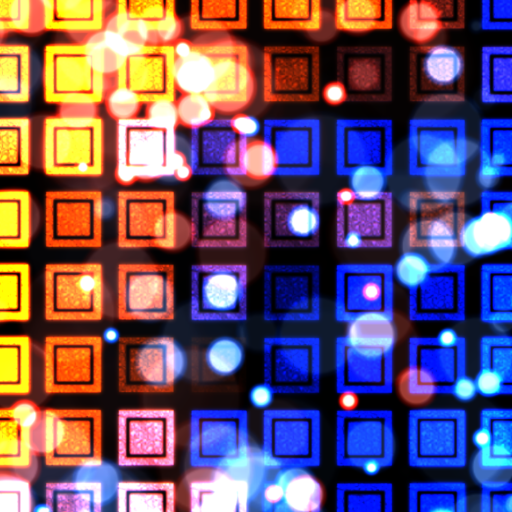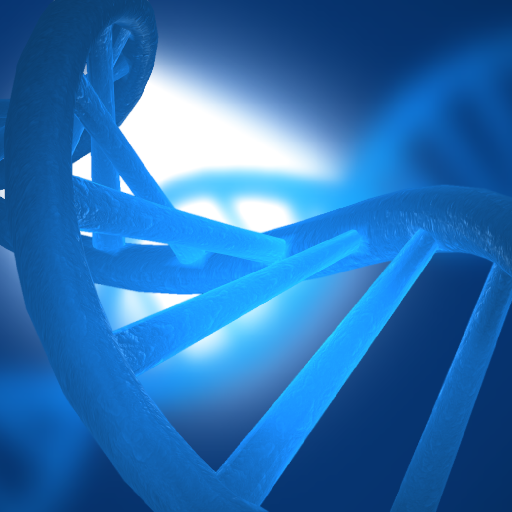このページには広告が含まれます

Gift Shopper Pro
仕事効率化 | Cypher Cove
BlueStacksを使ってPCでプレイ - 5憶以上のユーザーが愛用している高機能Androidゲーミングプラットフォーム
Play Gift Shopper Pro on PC
Simplify and organize all your gift shopping, fast!
• Quickly list people by typing or clicking names from contacts.
• Add gifts for each person by typing or scanning barcodes. (Barcodes require your device to have a rear-facing camera.)
• Assign gifts to any occasion of the year
• View complete shopping list where items can be checked off and sorted.
• Password protection
• Store info about people, such as clothing sizes
• Budget by entering prices
• Email or text your shopping list or wish list
• Customize the app to be as feature-rich or simple as you like
Privacy: The read contacts permission is used to get a list of names for you to copy into the list of gift recipients so you won't have to type them. The contacts information is not stored or sent anywhere. The Internet permission is used exclusively to send barcode numbers to Google to retrieve product names.
Note: It is not possible to sync contact birthdays, because Android doesn't have a standard method for storing them. Each phone manufacturer has a unique storage format.
• Quickly list people by typing or clicking names from contacts.
• Add gifts for each person by typing or scanning barcodes. (Barcodes require your device to have a rear-facing camera.)
• Assign gifts to any occasion of the year
• View complete shopping list where items can be checked off and sorted.
• Password protection
• Store info about people, such as clothing sizes
• Budget by entering prices
• Email or text your shopping list or wish list
• Customize the app to be as feature-rich or simple as you like
Privacy: The read contacts permission is used to get a list of names for you to copy into the list of gift recipients so you won't have to type them. The contacts information is not stored or sent anywhere. The Internet permission is used exclusively to send barcode numbers to Google to retrieve product names.
Note: It is not possible to sync contact birthdays, because Android doesn't have a standard method for storing them. Each phone manufacturer has a unique storage format.
Gift Shopper ProをPCでプレイ
-
BlueStacksをダウンロードしてPCにインストールします。
-
GoogleにサインインしてGoogle Play ストアにアクセスします。(こちらの操作は後で行っても問題ありません)
-
右上の検索バーにGift Shopper Proを入力して検索します。
-
クリックして検索結果からGift Shopper Proをインストールします。
-
Googleサインインを完了してGift Shopper Proをインストールします。※手順2を飛ばしていた場合
-
ホーム画面にてGift Shopper Proのアイコンをクリックしてアプリを起動します。