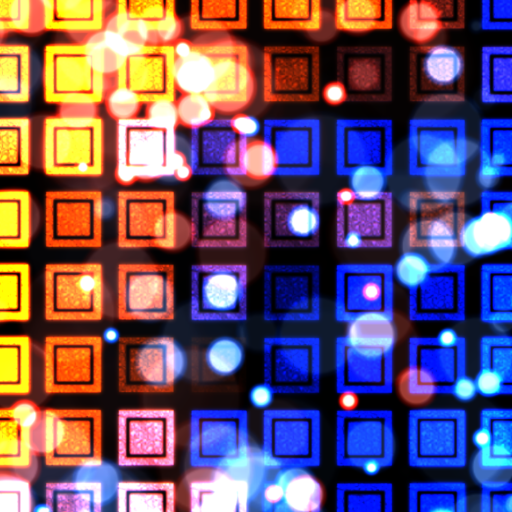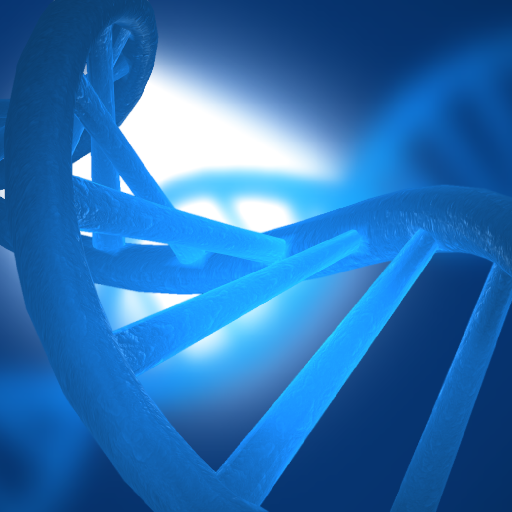Gift Shopper Pro
Jogue no PC com BlueStacks - A Plataforma de Jogos Android, confiada por mais de 500 milhões de jogadores.
Página modificada em: 8 de outubro de 2013
Play Gift Shopper Pro on PC
• Quickly list people by typing or clicking names from contacts.
• Add gifts for each person by typing or scanning barcodes. (Barcodes require your device to have a rear-facing camera.)
• Assign gifts to any occasion of the year
• View complete shopping list where items can be checked off and sorted.
• Password protection
• Store info about people, such as clothing sizes
• Budget by entering prices
• Email or text your shopping list or wish list
• Customize the app to be as feature-rich or simple as you like
Privacy: The read contacts permission is used to get a list of names for you to copy into the list of gift recipients so you won't have to type them. The contacts information is not stored or sent anywhere. The Internet permission is used exclusively to send barcode numbers to Google to retrieve product names.
Note: It is not possible to sync contact birthdays, because Android doesn't have a standard method for storing them. Each phone manufacturer has a unique storage format.
Jogue Gift Shopper Pro no PC. É fácil começar.
-
Baixe e instale o BlueStacks no seu PC
-
Conclua o login do Google para acessar a Play Store ou faça isso mais tarde
-
Procure por Gift Shopper Pro na barra de pesquisa no canto superior direito
-
Clique para instalar Gift Shopper Pro a partir dos resultados da pesquisa
-
Conclua o login do Google (caso você pulou a etapa 2) para instalar o Gift Shopper Pro
-
Clique no ícone do Gift Shopper Pro na tela inicial para começar a jogar