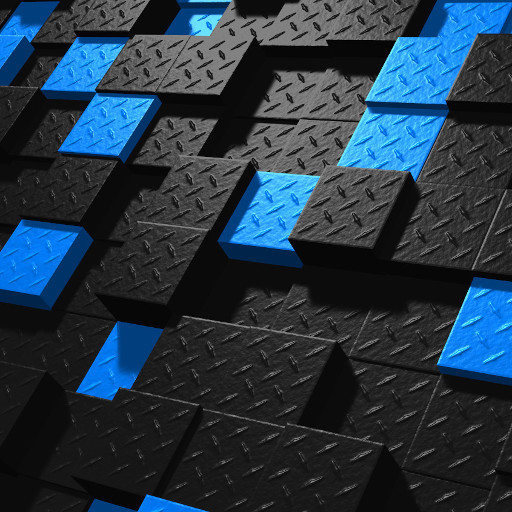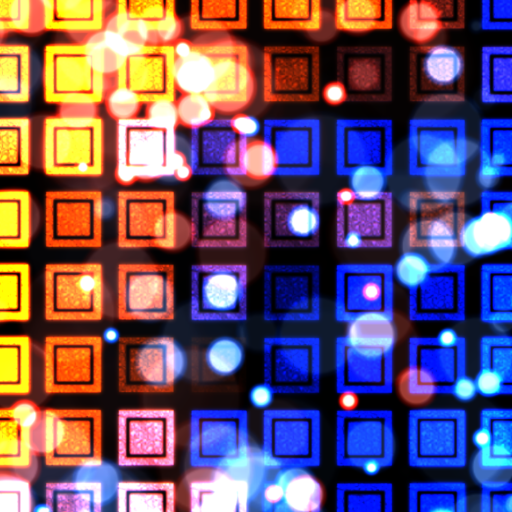Digital Embers Live Wallpaper
العب على الكمبيوتر الشخصي مع BlueStacks - نظام أندرويد للألعاب ، موثوق به من قبل أكثر من 500 مليون لاعب.
تم تعديل الصفحة في: 19 يوليو 2017
Play Digital Embers Live Wallpaper on PC
"...just downright pretty." -Android Police
Your homescreen will burst to life with a grid that lights up in an electric pattern as you touch it! The multitude of shooting sparks is hypnotic. When you aren't touching the screen, the digital embers burn with subdued colors.
This full version of the live wallpaper has many options for you to play with:
• Choose any colors you like!
• Cycle through up to four different colors with each touch of the screen!
• Choose for the colors to adapt to your battery level in real-time!
• Select from several different tile shapes!
• Customize how the background embers appear (color desaturation, darkening, and blurring).
العب Digital Embers Live Wallpaper على جهاز الكمبيوتر. من السهل البدء.
-
قم بتنزيل BlueStacks وتثبيته على جهاز الكمبيوتر الخاص بك
-
أكمل تسجيل الدخول إلى Google للوصول إلى متجر Play ، أو قم بذلك لاحقًا
-
ابحث عن Digital Embers Live Wallpaper في شريط البحث أعلى الزاوية اليمنى
-
انقر لتثبيت Digital Embers Live Wallpaper من نتائج البحث
-
أكمل تسجيل الدخول إلى Google (إذا تخطيت الخطوة 2) لتثبيت Digital Embers Live Wallpaper
-
انقر على أيقونة Digital Embers Live Wallpaper على الشاشة الرئيسية لبدء اللعب