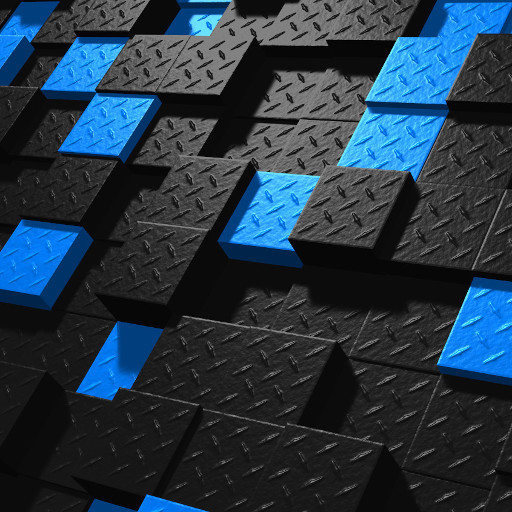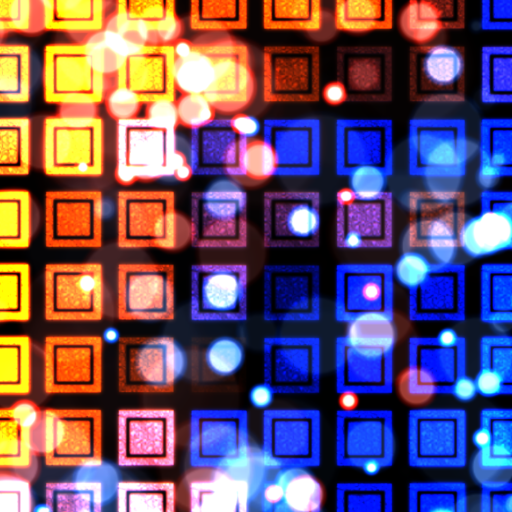Digital Embers Live Wallpaper
Mainkan di PC dengan BlueStacks – platform Game-Game Android, dipercaya oleh lebih dari 500 juta gamer.
Halaman Dimodifikasi Aktif: 19 Juli 2017
Play Digital Embers Live Wallpaper on PC
"...just downright pretty." -Android Police
Your homescreen will burst to life with a grid that lights up in an electric pattern as you touch it! The multitude of shooting sparks is hypnotic. When you aren't touching the screen, the digital embers burn with subdued colors.
This full version of the live wallpaper has many options for you to play with:
• Choose any colors you like!
• Cycle through up to four different colors with each touch of the screen!
• Choose for the colors to adapt to your battery level in real-time!
• Select from several different tile shapes!
• Customize how the background embers appear (color desaturation, darkening, and blurring).
Mainkan Digital Embers Live Wallpaper di PC Mudah saja memulainya.
-
Unduh dan pasang BlueStacks di PC kamu
-
Selesaikan proses masuk Google untuk mengakses Playstore atau lakukan nanti
-
Cari Digital Embers Live Wallpaper di bilah pencarian di pojok kanan atas
-
Klik untuk menginstal Digital Embers Live Wallpaper dari hasil pencarian
-
Selesaikan proses masuk Google (jika kamu melewati langkah 2) untuk menginstal Digital Embers Live Wallpaper
-
Klik ikon Digital Embers Live Wallpaper di layar home untuk membuka gamenya