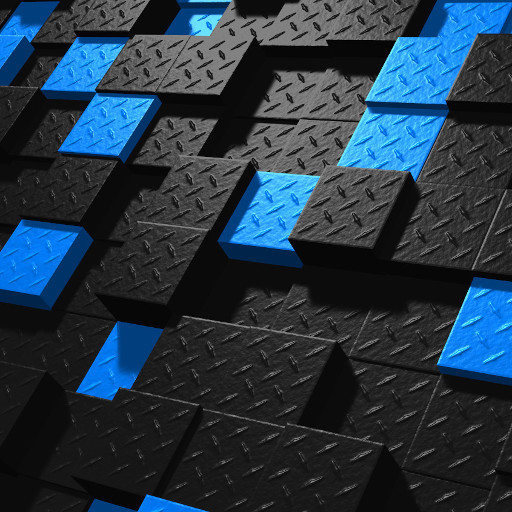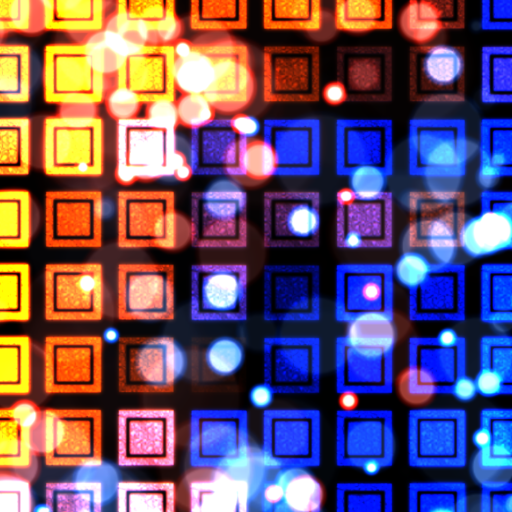Digital Embers Live Wallpaper
Jogue no PC com BlueStacks - A Plataforma de Jogos Android, confiada por mais de 500 milhões de jogadores.
Página modificada em: 19 de julho de 2017
Play Digital Embers Live Wallpaper on PC
"...just downright pretty." -Android Police
Your homescreen will burst to life with a grid that lights up in an electric pattern as you touch it! The multitude of shooting sparks is hypnotic. When you aren't touching the screen, the digital embers burn with subdued colors.
This full version of the live wallpaper has many options for you to play with:
• Choose any colors you like!
• Cycle through up to four different colors with each touch of the screen!
• Choose for the colors to adapt to your battery level in real-time!
• Select from several different tile shapes!
• Customize how the background embers appear (color desaturation, darkening, and blurring).
Jogue Digital Embers Live Wallpaper no PC. É fácil começar.
-
Baixe e instale o BlueStacks no seu PC
-
Conclua o login do Google para acessar a Play Store ou faça isso mais tarde
-
Procure por Digital Embers Live Wallpaper na barra de pesquisa no canto superior direito
-
Clique para instalar Digital Embers Live Wallpaper a partir dos resultados da pesquisa
-
Conclua o login do Google (caso você pulou a etapa 2) para instalar o Digital Embers Live Wallpaper
-
Clique no ícone do Digital Embers Live Wallpaper na tela inicial para começar a jogar