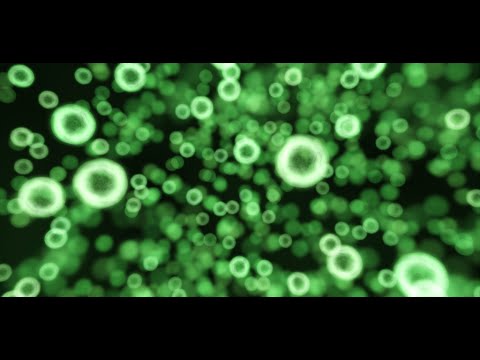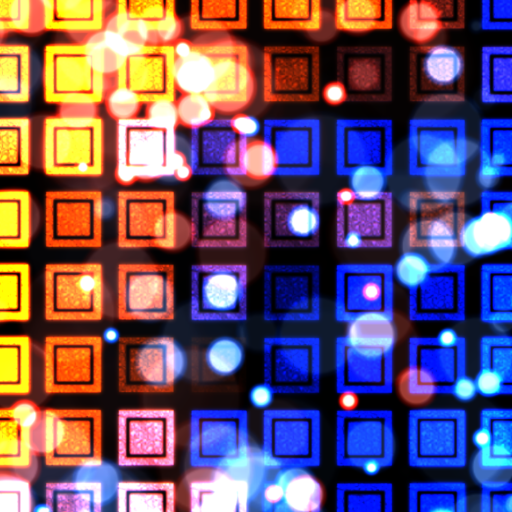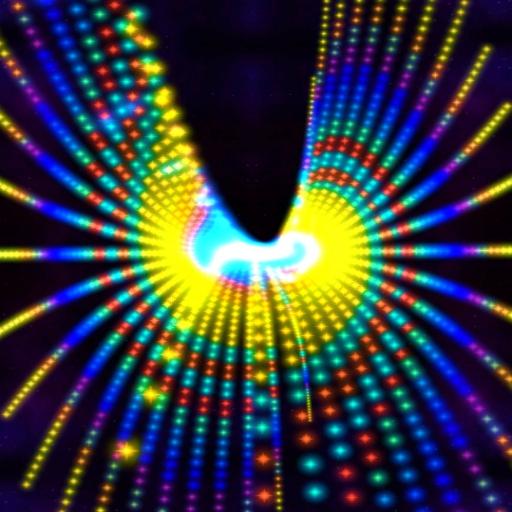このページには広告が含まれます

Neon Microcosm Live Wallpaper
カスタマイズ | Cypher Cove
BlueStacksを使ってPCでプレイ - 5憶以上のユーザーが愛用している高機能Androidゲーミングプラットフォーム
Play Neon Microcosm Live Wallpaper on PC
This live wallpaper and daydream simulates a swim through a 3D colony of glowing microbes. Neon Microcosm is descended from the original Microcosm, and features a more intense color scheme and depth-of-field effects.
This full version lets you tap the screen to spawn new cells. It also includes several more color themes, and the option to select any colors you like to create your own custom theme.
This full version lets you tap the screen to spawn new cells. It also includes several more color themes, and the option to select any colors you like to create your own custom theme.
Neon Microcosm Live WallpaperをPCでプレイ
-
BlueStacksをダウンロードしてPCにインストールします。
-
GoogleにサインインしてGoogle Play ストアにアクセスします。(こちらの操作は後で行っても問題ありません)
-
右上の検索バーにNeon Microcosm Live Wallpaperを入力して検索します。
-
クリックして検索結果からNeon Microcosm Live Wallpaperをインストールします。
-
Googleサインインを完了してNeon Microcosm Live Wallpaperをインストールします。※手順2を飛ばしていた場合
-
ホーム画面にてNeon Microcosm Live Wallpaperのアイコンをクリックしてアプリを起動します。