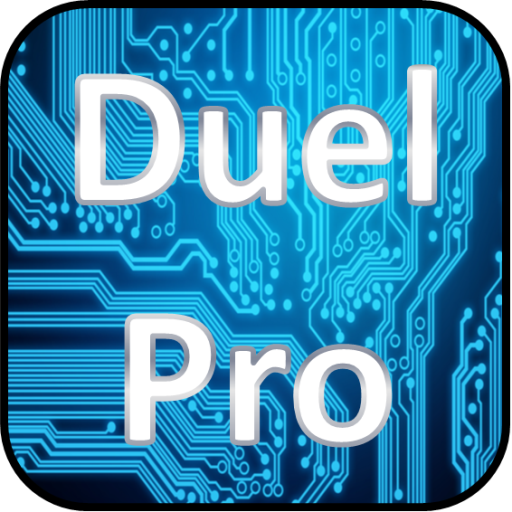このページには広告が含まれます

遊戯王電卓アプリCyrus
ツール | CaLux
BlueStacksを使ってPCでプレイ - 5憶以上のユーザーが愛用している高機能Androidゲーミングプラットフォーム
Play Duel Calculator Cyrus on PC
Cyrus is a Life Point Calculator app for Yu-Gi-Oh!.
Thank you for 100,000 Download!
Thank you for your reviews and comments!
The next version up will be a big update.
The Next Cyrus is going to enhance the customization.
(Player Name, Sound Effect, Custom Theme, Display Orientation, etc.)
However, it will take a very long time because we plan reviewing the design and re-creating from the beginning.
Please wait a little while more.
Feature:
- Large Life Point Display
- Swipe Calculation for Payment of Half Lifepoint etc.
- Dice
- Coin
- Duel Log (can switch valid/invalid )
- Log Archives
- Sound Effects
- etc.
Thank you for 100,000 Download!
Thank you for your reviews and comments!
The next version up will be a big update.
The Next Cyrus is going to enhance the customization.
(Player Name, Sound Effect, Custom Theme, Display Orientation, etc.)
However, it will take a very long time because we plan reviewing the design and re-creating from the beginning.
Please wait a little while more.
Feature:
- Large Life Point Display
- Swipe Calculation for Payment of Half Lifepoint etc.
- Dice
- Coin
- Duel Log (can switch valid/invalid )
- Log Archives
- Sound Effects
- etc.
遊戯王電卓アプリCyrusをPCでプレイ
-
BlueStacksをダウンロードしてPCにインストールします。
-
GoogleにサインインしてGoogle Play ストアにアクセスします。(こちらの操作は後で行っても問題ありません)
-
右上の検索バーに遊戯王電卓アプリCyrusを入力して検索します。
-
クリックして検索結果から遊戯王電卓アプリCyrusをインストールします。
-
Googleサインインを完了して遊戯王電卓アプリCyrusをインストールします。※手順2を飛ばしていた場合
-
ホーム画面にて遊戯王電卓アプリCyrusのアイコンをクリックしてアプリを起動します。