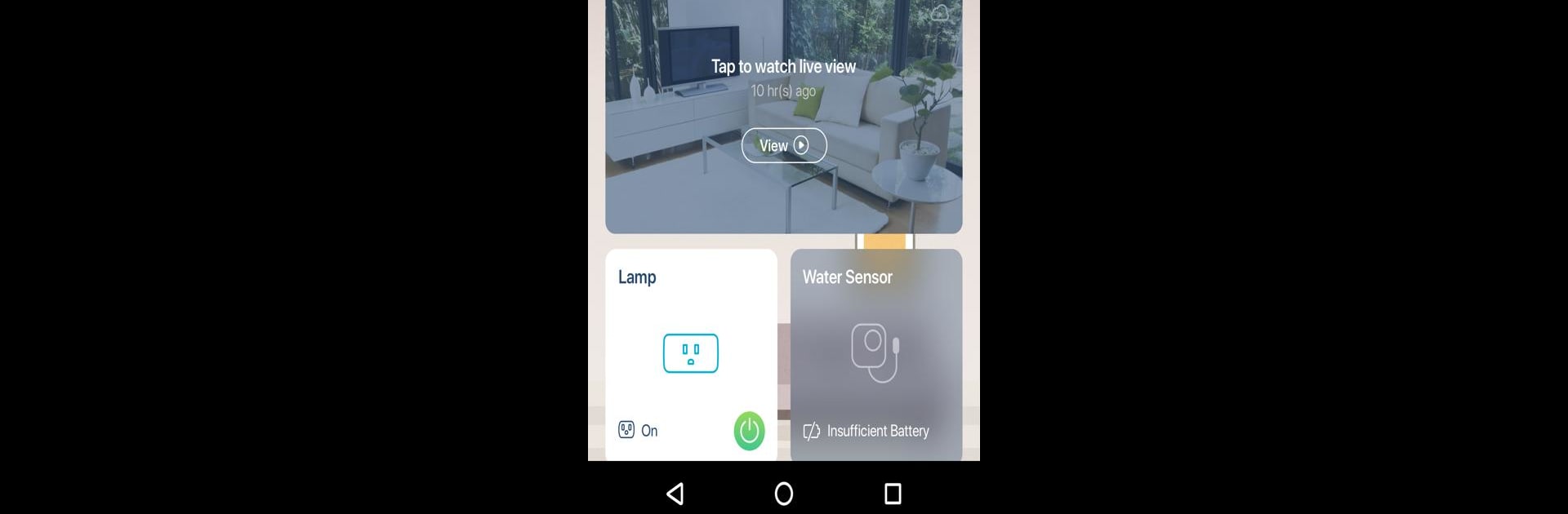

mydlink
Играйте на ПК с BlueStacks – игровой платформе для приложений на Android. Нас выбирают более 500 млн. игроков.
Страница изменена: 19 сент. 2024 г.
Run mydlink on PC or Mac
Multitask effortlessly on your PC or Mac as you try out mydlink, a Productivity app by D-Link Corporation on BlueStacks.
About the App
Meet mydlink, a productivity app from D-Link Corporation, making smart home control smarter, simpler, and more compatible. Easily monitor your home with real-time video from your cameras, and be alerted when motion or sound is detected. Control your appliances, set up schedules, and create automations — all through your smartphone or tablet.
App Features
New Rich Notifications
– Access snapshots, open live views, and contact designated people right from your lock screen with just a tap.
Never Miss a Moment with Cloud Recording
– Save crucial video footage triggered by motion or sound to the cloud.
– Filter recordings by event type, date, device, or location for easy access.
Works with Google Assistant, Alexa
– Use simple voice commands to display camera feeds on Chromecast or Echo Show, and control appliances like lights and fans.
Set It and Forget It with Scheduling
– Automate daily routines, like brewing coffee in the morning or lighting up your house when you arrive.
Access these features easily, especially when using BlueStacks for a broader experience.
Switch to BlueStacks and make the most of your apps on your PC or Mac.
Играйте в игру mydlink на ПК. Это легко и просто.
-
Скачайте и установите BlueStacks на ПК.
-
Войдите в аккаунт Google, чтобы получить доступ к Google Play, или сделайте это позже.
-
В поле поиска, которое находится в правой части экрана, введите название игры – mydlink.
-
Среди результатов поиска найдите игру mydlink и нажмите на кнопку "Установить".
-
Завершите авторизацию в Google (если вы пропустили этот шаг в начале) и установите игру mydlink.
-
Нажмите на ярлык игры mydlink на главном экране, чтобы начать играть.



