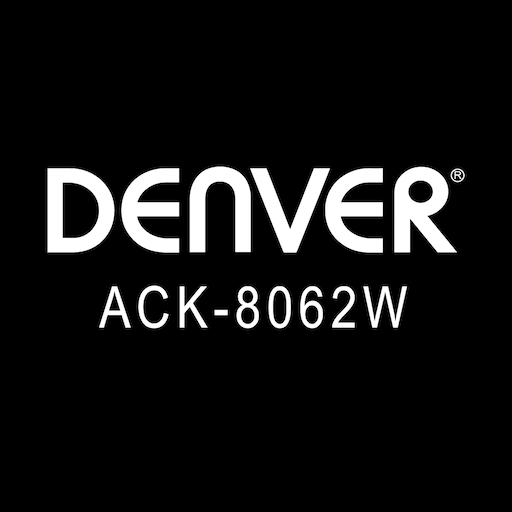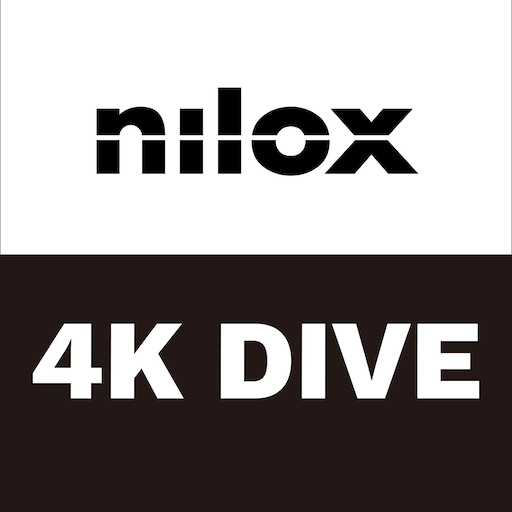Live DV
Spiele auf dem PC mit BlueStacks - der Android-Gaming-Plattform, der über 500 Millionen Spieler vertrauen.
Seite geändert am: Aug 6, 2024
Run Live DV on PC or Mac
What’s better than using Live DV by chengli xu? Well, try it on a big screen, on your PC or Mac, with BlueStacks to see the difference.
About the App
Live DV by chengli xu is your portable gateway to seamless connectivity with your sports camera, turning everyday adventures into vivid memories. Connect to your WIFI Smart Cloud 4K Sports Camera and dive right into live streaming, video playback, downloading, and sharing your epic captures. Expect effortless navigation between shooting, previewing, and managing your media with intuitive controls.
App Features
-
Real-time Streaming
Link your sports camera with Live DV to broadcast live, as you capture thrilling moments on the go. -
Instant Playback
Easily preview and replay your captured videos right from your motion camera, keeping those memories fresh. -
Content Management
Organize your photos and videos on your sports camera through Live DV. View and manage with ease. -
One-touch Sharing
Instantly share your favorite images and clips to your social networks, showcasing your adventures. -
Smart Control
Tailor your camera operations with intelligent app controls, all accessible from your device.
Experience this directly enhanced with BlueStacks for a broader view.
Big screen. Bigger performance. Use BlueStacks on your PC or Mac to run your favorite apps.
Spiele Live DV auf dem PC. Der Einstieg ist einfach.
-
Lade BlueStacks herunter und installiere es auf deinem PC
-
Schließe die Google-Anmeldung ab, um auf den Play Store zuzugreifen, oder mache es später
-
Suche in der Suchleiste oben rechts nach Live DV
-
Klicke hier, um Live DV aus den Suchergebnissen zu installieren
-
Schließe die Google-Anmeldung ab (wenn du Schritt 2 übersprungen hast), um Live DV zu installieren.
-
Klicke auf dem Startbildschirm auf das Live DV Symbol, um mit dem Spielen zu beginnen