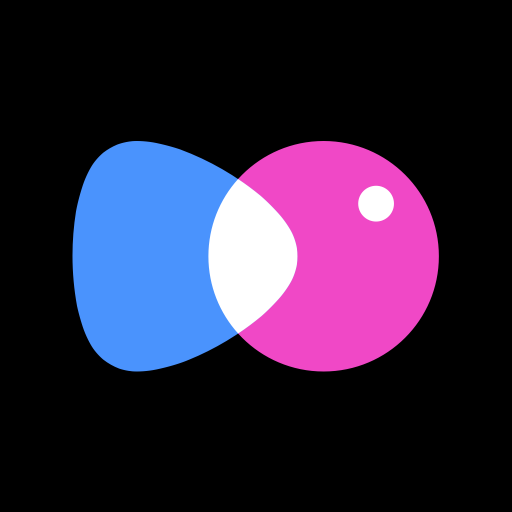Live DV
Juega en PC con BlueStacks: la plataforma de juegos Android, en la que confían más de 500 millones de jugadores.
Página modificada el: 14 de mayo de 2020
Play Live DV on PC
new way to connect sports cameras. With Live DV, you can connect a sports camera for
video preview, playback, picture and video downloads, and share your favorite images on
social networks.
The main function:
1, live live. When you connect a sports camera with Live DV, you can live live in
real time.
2, preview playback. Support through Live DV on the motion camera to record video
preview playback;
3, view the content. Support photos and videos taken with Live DV to manage and view
sports cameras;
4, a key to share. Support sharing your favorite photos to social networks.
5, intelligent control. Support various options for manipulating the camera through the
app control.
Juega Live DV en la PC. Es fácil comenzar.
-
Descargue e instale BlueStacks en su PC
-
Complete el inicio de sesión de Google para acceder a Play Store, o hágalo más tarde
-
Busque Live DV en la barra de búsqueda en la esquina superior derecha
-
Haga clic para instalar Live DV desde los resultados de búsqueda
-
Complete el inicio de sesión de Google (si omitió el paso 2) para instalar Live DV
-
Haz clic en el ícono Live DV en la pantalla de inicio para comenzar a jugar