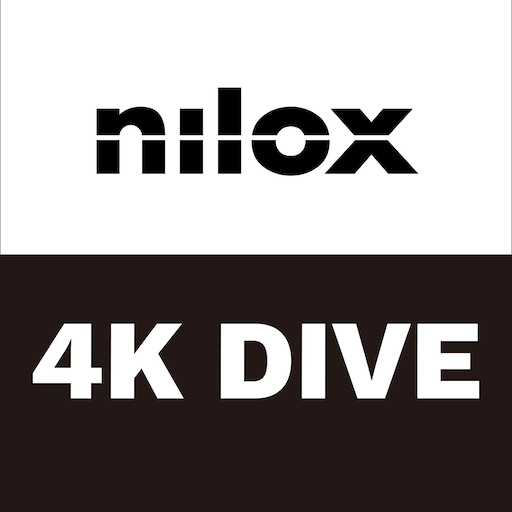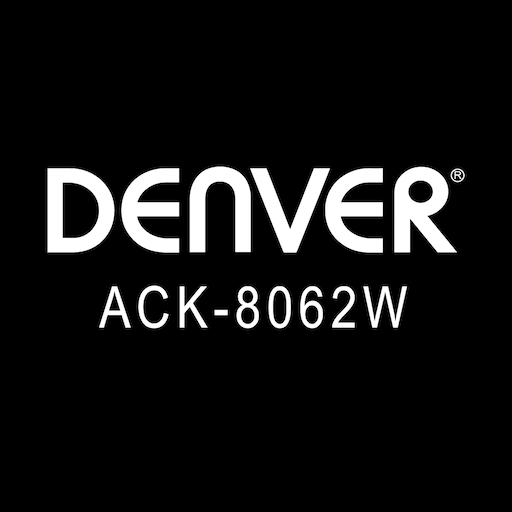Live DV
5억명 이상의 게이머가 신뢰하는 안드로이드 게임 플랫폼 BlueStacks으로 PC에서 플레이하세요.
Run Live DV on PC or Mac
What’s better than using Live DV by chengli xu? Well, try it on a big screen, on your PC or Mac, with BlueStacks to see the difference.
About the App
Live DV by chengli xu is your portable gateway to seamless connectivity with your sports camera, turning everyday adventures into vivid memories. Connect to your WIFI Smart Cloud 4K Sports Camera and dive right into live streaming, video playback, downloading, and sharing your epic captures. Expect effortless navigation between shooting, previewing, and managing your media with intuitive controls.
App Features
-
Real-time Streaming
Link your sports camera with Live DV to broadcast live, as you capture thrilling moments on the go. -
Instant Playback
Easily preview and replay your captured videos right from your motion camera, keeping those memories fresh. -
Content Management
Organize your photos and videos on your sports camera through Live DV. View and manage with ease. -
One-touch Sharing
Instantly share your favorite images and clips to your social networks, showcasing your adventures. -
Smart Control
Tailor your camera operations with intelligent app controls, all accessible from your device.
Experience this directly enhanced with BlueStacks for a broader view.
Big screen. Bigger performance. Use BlueStacks on your PC or Mac to run your favorite apps.
PC에서 Live DV 플레이해보세요.
-
BlueStacks 다운로드하고 설치
-
Google Play 스토어에 로그인 하기(나중에 진행가능)
-
오른쪽 상단 코너에 Live DV 검색
-
검색 결과 중 Live DV 선택하여 설치
-
구글 로그인 진행(만약 2단계를 지나갔을 경우) 후 Live DV 설치
-
메인 홈화면에서 Live DV 선택하여 실행