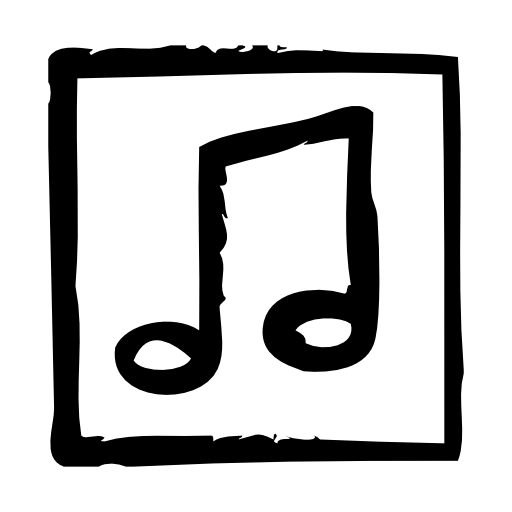Music Touch - Song creator and editor
音樂與音效 | DmbMobileApps
在電腦上使用BlueStacks –受到5億以上的遊戲玩家所信任的Android遊戲平台。
Play Music Touch - Song creator and editor on PC
With this application, you can make a complete and original song with just 3 steps. Music Touch has a song generator according to the genre and tone you have chosen. You can later edit to your liking by changing any element of the song in a simple and intuitive way.
If you prefer to make your song manually, you will have the support of our melodies, rhythms, and chords automatic generators, so it will be much easier and faster to put together a complete song.
In addition to the above, you can record your song and export it into mp3 or wav formats in order to share it on your favorite social networks.
Join the hundreds of users who have downloaded our application. The song you dream of is in our application waiting for you to discover it, Cheer up! and let the Music Touch You
Features:
Instant Song:
•Just by selecting a musical genre (Rhythm), you can create a complete song and then edit it.
•Generate as many songs as you want until you find one that you like.
•Add voice or musical instruments recordings
Manual song:
•Use an intuitive interface and built-in automatic generators to create all the components of your song such as melodies, rhythms, chords, and recordings.
•By choosing a certain scale, some notes will be restricted and this will make it easier for you to make your song.
•Save your songs
PRO user:
•No advertisements
•Unrestricted access to all rhythms
•Unrestricted access to all instruments
•You do not need to give credit to the application for the songs you publish
•Downloads in wav formats
Rhythm Editor
•We offer you a large number of rhythms in our library
Use the random beat generator.
•You can make your beats manually and save them to the library in order to use them in multiple songs.
•A large number of percussion instruments (Congas, bongos, cymbals, snare drums, güiro, bell, etc.
•Velocity (Adjust volume of each note)
Melody editor
•Generate random melodies or manually with a wide variety of instruments (Piano, guitar, flute, saxophone, marimba, etc).
•Scale selection
•Melodic complexity (Distance between one note and another) a high complexity can have large tone changes between notes.
•Rhythmic complexity (number of notes) a high complexity has more notes than a low one.
•Melody length
•Save melodies independently in order to use them in multiple songs
Chord Editor
•Scale selection
•Specific accompaniments depending on the rhythm
•List of harmonic circles
•A large number of instruments (Piano, guitar, flute, saxophone, marimba, etc.
•Save chords independently in order to use them in multiple songs
Recordings
•Add voice, sound, or instrument recordings.
•Record over the current composition or as a separate sound.
•Automatic latency adjustment.
If you prefer to make your song manually, you will have the support of our melodies, rhythms, and chords automatic generators, so it will be much easier and faster to put together a complete song.
In addition to the above, you can record your song and export it into mp3 or wav formats in order to share it on your favorite social networks.
Join the hundreds of users who have downloaded our application. The song you dream of is in our application waiting for you to discover it, Cheer up! and let the Music Touch You
Features:
Instant Song:
•Just by selecting a musical genre (Rhythm), you can create a complete song and then edit it.
•Generate as many songs as you want until you find one that you like.
•Add voice or musical instruments recordings
Manual song:
•Use an intuitive interface and built-in automatic generators to create all the components of your song such as melodies, rhythms, chords, and recordings.
•By choosing a certain scale, some notes will be restricted and this will make it easier for you to make your song.
•Save your songs
PRO user:
•No advertisements
•Unrestricted access to all rhythms
•Unrestricted access to all instruments
•You do not need to give credit to the application for the songs you publish
•Downloads in wav formats
Rhythm Editor
•We offer you a large number of rhythms in our library
Use the random beat generator.
•You can make your beats manually and save them to the library in order to use them in multiple songs.
•A large number of percussion instruments (Congas, bongos, cymbals, snare drums, güiro, bell, etc.
•Velocity (Adjust volume of each note)
Melody editor
•Generate random melodies or manually with a wide variety of instruments (Piano, guitar, flute, saxophone, marimba, etc).
•Scale selection
•Melodic complexity (Distance between one note and another) a high complexity can have large tone changes between notes.
•Rhythmic complexity (number of notes) a high complexity has more notes than a low one.
•Melody length
•Save melodies independently in order to use them in multiple songs
Chord Editor
•Scale selection
•Specific accompaniments depending on the rhythm
•List of harmonic circles
•A large number of instruments (Piano, guitar, flute, saxophone, marimba, etc.
•Save chords independently in order to use them in multiple songs
Recordings
•Add voice, sound, or instrument recordings.
•Record over the current composition or as a separate sound.
•Automatic latency adjustment.
在電腦上遊玩Music Touch - Song creator and editor . 輕易上手.
-
在您的電腦上下載並安裝BlueStacks
-
完成Google登入後即可訪問Play商店,或等你需要訪問Play商店十再登入
-
在右上角的搜索欄中尋找 Music Touch - Song creator and editor
-
點擊以從搜索結果中安裝 Music Touch - Song creator and editor
-
完成Google登入(如果您跳過了步驟2),以安裝 Music Touch - Song creator and editor
-
在首頁畫面中點擊 Music Touch - Song creator and editor 圖標來啟動遊戲