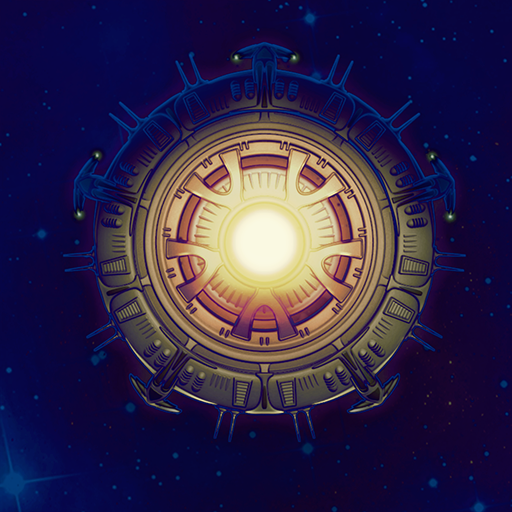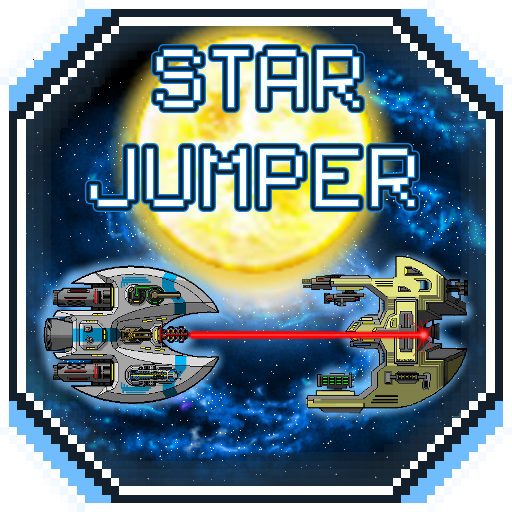
Star Jumper
Play on PC with BlueStacks – the Android Gaming Platform, trusted by 500M+ gamers.
Page Modified on: January 23, 2017
Play Star Jumper on PC
Use it to explore and encounter different random events within the galaxy and make your way to the center of the galaxy.
Discover new items, systems, weapons that you can use to augment your ship to make it stronger.
Trade with various merchants to repair your ship, get fuel for the journey, or to buy new items.
Fight off hostile ships. You can distribute power to your ship's weapons, shields or engines to gain an upper hand. But be careful, powering a system will drain power from the other two and make them weaker!
You can also use your advanced sensors to target specific enemy systems to shut them down!
When weapons aren't good enough you can always board and capture the enemy ship.
- 6 ships to choose from
- 80 to 145 random locations to explore
- over 30 enemy ships
- 80 weapons distributed in four types
- various items that you can trade
Play Star Jumper on PC. It’s easy to get started.
-
Download and install BlueStacks on your PC
-
Complete Google sign-in to access the Play Store, or do it later
-
Look for Star Jumper in the search bar at the top right corner
-
Click to install Star Jumper from the search results
-
Complete Google sign-in (if you skipped step 2) to install Star Jumper
-
Click the Star Jumper icon on the home screen to start playing