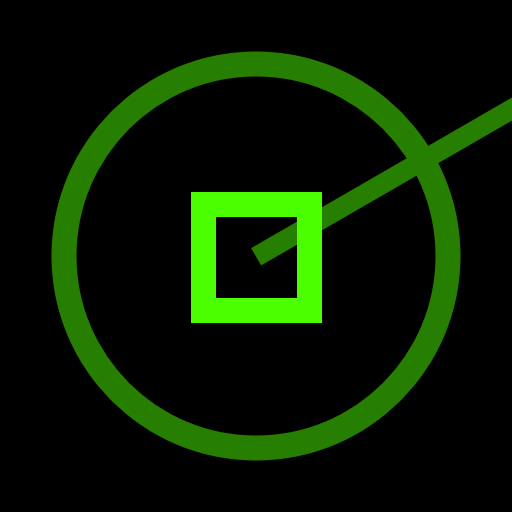DME Live 2.0
Play on PC with BlueStacks – the Android Gaming Platform, trusted by 500M+ gamers.
Page Modified on: December 22, 2019
Play DME Live 2.0 on PC
What if we offer you the chance to manage the largest airport in all of Russia and Eastern Europe, Moscow’s Domodedovo Airport?
First, download the app. Then, meet your first flight and prepare it to take off as soon as possible: load the fuel, meals, and luggage and then board the passengers. Is everything ready? Then send your flight to the runway and get ready for the next one!
Dozens of planes arrive and depart every minute, transporting thousands of passengers and tons of cargo. Night follows day, winter comes after summer, and the work at the airport doesn’t stop for a moment! You’re in control of all the airport’s functions, and the success of your airport depends on you. The faster and the more effectively you manage flights, the more revenue your airport generates. Don't forget to reinvest some of your profits back into the airport, as the number of planes grows it gets harder to coordinate them.
DME Live 2 - your airport in your pocket
Play DME Live 2.0 on PC. It’s easy to get started.
-
Download and install BlueStacks on your PC
-
Complete Google sign-in to access the Play Store, or do it later
-
Look for DME Live 2.0 in the search bar at the top right corner
-
Click to install DME Live 2.0 from the search results
-
Complete Google sign-in (if you skipped step 2) to install DME Live 2.0
-
Click the DME Live 2.0 icon on the home screen to start playing