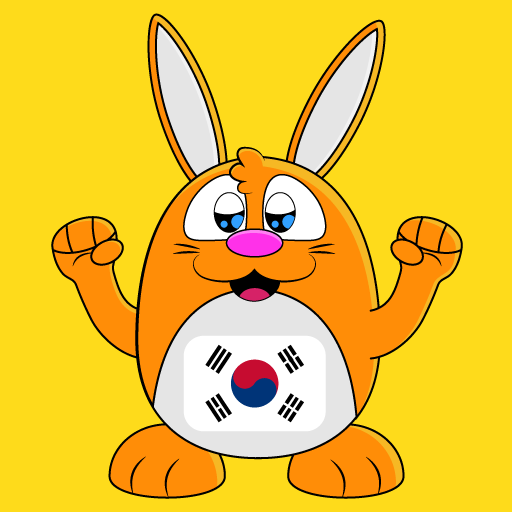세종한국어 회화 중급
Mainkan di PC dengan BlueStacks – platform Game-Game Android, dipercaya oleh lebih dari 500 juta gamer.
Halaman Dimodifikasi Aktif: 1 September 2021
Play Sejong Korean Conversation Pronunciation App 2 on PC
a free learning app created by ‘King Sejong Institute Foundation’ for foreign Korean learners to learn Korean Conversation and Pronunciation through voice recognition technology.
(4 languages supported) Korean, Chinese, English, Spanish
(Role-playing) You can review and use the dialogue you learned earlier through three situations.
(Game) Learn Korean through various games!
(Chat) You can freely communicate and share information with friends who learn Korean all over the world!
(Q&A) You can ask questions of Korean to your Korean teacher.
** I would appreciate it if you could put your comments on it. **
If you like this app, please write your rating and review. Your feedback, suggestions, or advice will help us develop our app in the future.
Please send your comments to learnteachkorean@gmail.com.
About King Sejong Institute
Website: https://www.ksif.or.kr/intro.do
Mainkan 세종한국어 회화 중급 di PC Mudah saja memulainya.
-
Unduh dan pasang BlueStacks di PC kamu
-
Selesaikan proses masuk Google untuk mengakses Playstore atau lakukan nanti
-
Cari 세종한국어 회화 중급 di bilah pencarian di pojok kanan atas
-
Klik untuk menginstal 세종한국어 회화 중급 dari hasil pencarian
-
Selesaikan proses masuk Google (jika kamu melewati langkah 2) untuk menginstal 세종한국어 회화 중급
-
Klik ikon 세종한국어 회화 중급 di layar home untuk membuka gamenya