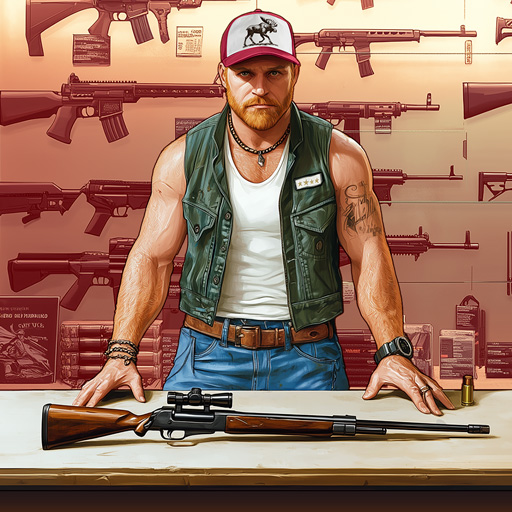Car Thief Simulator
Jogue no PC com BlueStacks - A Plataforma de Jogos Android, confiada por mais de 500 milhões de jogadores.
Página modificada em: 20 de out. de 2024
Play Car Thief Simulator on PC
Master the Art of Car Theft:
Start with the basics—break into cars with simple tools like crowbars and lockpicks. But as your reputation grows, so does your toolkit. Upgrade to the latest gadgets, from code-breaking computers to advanced lock-decoding technology, allowing you to steal higher-end vehicles with ease.
Explore a Vast World:
Roam freely across a sprawling map, from remote mountain hideaways to bustling city centers, always on the hunt for your next target. When you need a little extra cash, head to the local bar, where shady characters will offer you high-paying, high-risk jobs.
Destruction or Profit?
Whether you’re breaking down vehicles for parts, joyriding for fun, or accepting paid destruction contracts, your options are limitless. Sell stolen cars and parts at your chop shop, taking on increasingly valuable jobs to grow your enterprise.
Features:
- Build your skills and unlock cutting-edge tools to steal cars.
- Sell stolen car parts to grow your empire.
- Drive across diverse landscapes in search of new targets.
- Take on risky jobs and evade the relentless pursuit of the police.
Ready to become the ultimate car thief? If you thrive on the thrill of the heist, Car Thief Simulator is your playground.
Jogue Car Thief Simulator no PC. É fácil começar.
-
Baixe e instale o BlueStacks no seu PC
-
Conclua o login do Google para acessar a Play Store ou faça isso mais tarde
-
Procure por Car Thief Simulator na barra de pesquisa no canto superior direito
-
Clique para instalar Car Thief Simulator a partir dos resultados da pesquisa
-
Conclua o login do Google (caso você pulou a etapa 2) para instalar o Car Thief Simulator
-
Clique no ícone do Car Thief Simulator na tela inicial para começar a jogar