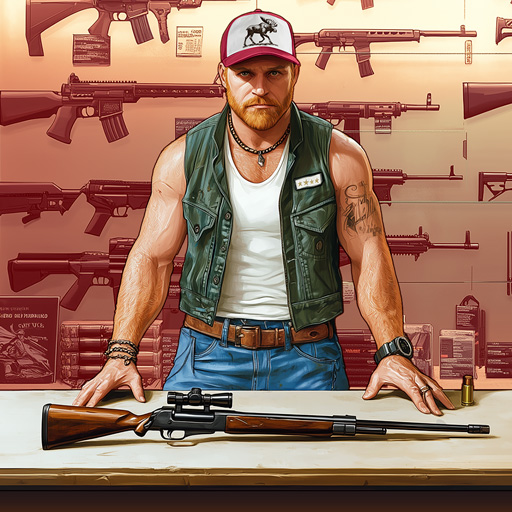Coffee Shop Simulator 3D Cafe
Mainkan di PC dengan BlueStacks – platform Game-Game Android, dipercaya oleh lebih dari 500 juta gamer.
Halaman Dimodifikasi Aktif: Nov 29, 2024
Play Coffee Shop Simulator 3D Cafe on PC
In Coffee Shop Simulator, you will run your own café and create a place with a unique atmosphere, where everyone will want to come, relax and drink freshly ground and brewed coffee. Give people the best before the coffee gets cold. Offer increasingly better desserts, squeeze fresh fruit juice, make smoothies and prepare ice cream desserts. Sell your own products, place large orders, carry boxes and arrange goods on shelves.
Your cafe can become one of the most beautiful in the world, offer people a bit of luxury, nice music and fast service. Accept card and cash payments, add cabinets, shelves, tables and refrigerators. Make lots of money. Become a tycoon by running and developing your own cafe in a 3D open world. A wonderful, realistic simulation game, a cafe and shop simulator that sells fresh, delicious products.
Mainkan Coffee Shop Simulator 3D Cafe di PC Mudah saja memulainya.
-
Unduh dan pasang BlueStacks di PC kamu
-
Selesaikan proses masuk Google untuk mengakses Playstore atau lakukan nanti
-
Cari Coffee Shop Simulator 3D Cafe di bilah pencarian di pojok kanan atas
-
Klik untuk menginstal Coffee Shop Simulator 3D Cafe dari hasil pencarian
-
Selesaikan proses masuk Google (jika kamu melewati langkah 2) untuk menginstal Coffee Shop Simulator 3D Cafe
-
Klik ikon Coffee Shop Simulator 3D Cafe di layar home untuk membuka gamenya