
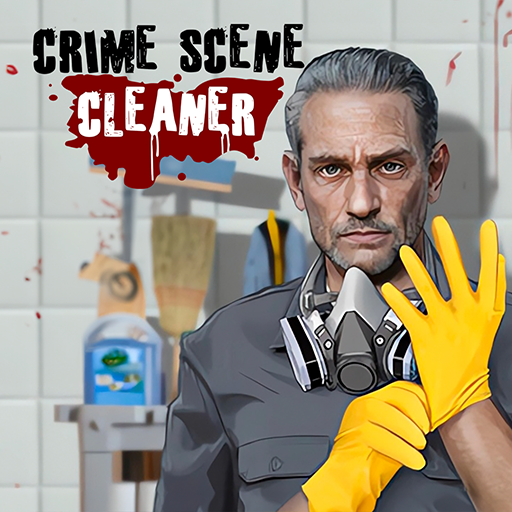
Crime Scene Cleaner: Mobile 3D
Juega en PC con BlueStacks: la plataforma de juegos Android, en la que confían más de 500 millones de jugadores.
Página modificada el: Nov 18, 2024
Play Crime Scene Cleaner: Mobile 3D on PC or Mac
Join millions to experience Crime Scene Cleaner: Mobile 3D, an exciting Simulation game from Digital Melody Games. With BlueStacks App Player, you are always a step ahead of your opponent, ready to outplay them with faster gameplay and better control with the mouse and keyboard on your PC or Mac.
About the Game
Immerse yourself in “Crime Scene Cleaner: Mobile 3D,” a gritty Simulation game from Digital Melody Games. Step into a mob-infested underworld where cleaning up crime scenes isn’t just a job, but a high-stakes race against time. With your trusty tools, you’ll clear blood, pack bodies, and evade the police—all while earning a handsome payout. Are you ready to grab your mop and navigate this perilous path?
Game Features
-
Crime Scene Cleanup: Master the art of cleaning up after heists and hits with an arsenal of tools designed for the dirtiest of jobs. Whether you’re scrubbing floors or handling hazardous materials, it’s all part of the gig.
-
Thorough Cleaning: Not every mess can be solved with just a mop and bucket. Tackle tougher spots with a power washer, and when odors become unbearable, rely on your scent-busting gear.
-
Upgrade Your Gear: Brighten your prospects (literally) with better flashlights, more efficient nozzles, and other enhancements. Equip yourself before each mission to stay a step ahead.
-
Boost Your Earnings: Beyond mob paychecks, find valuable trinkets left behind. A forgotten watch could make your payday sweeter.
Experience the chaos and clandestine nature of crime scene cleanup with the smooth performance of BlueStacks.
Slay your opponents with your epic moves. Play it your way on BlueStacks and dominate the battlefield.
Juega Crime Scene Cleaner: Mobile 3D en la PC. Es fácil comenzar.
-
Descargue e instale BlueStacks en su PC
-
Complete el inicio de sesión de Google para acceder a Play Store, o hágalo más tarde
-
Busque Crime Scene Cleaner: Mobile 3D en la barra de búsqueda en la esquina superior derecha
-
Haga clic para instalar Crime Scene Cleaner: Mobile 3D desde los resultados de búsqueda
-
Complete el inicio de sesión de Google (si omitió el paso 2) para instalar Crime Scene Cleaner: Mobile 3D
-
Haz clic en el ícono Crime Scene Cleaner: Mobile 3D en la pantalla de inicio para comenzar a jugar




