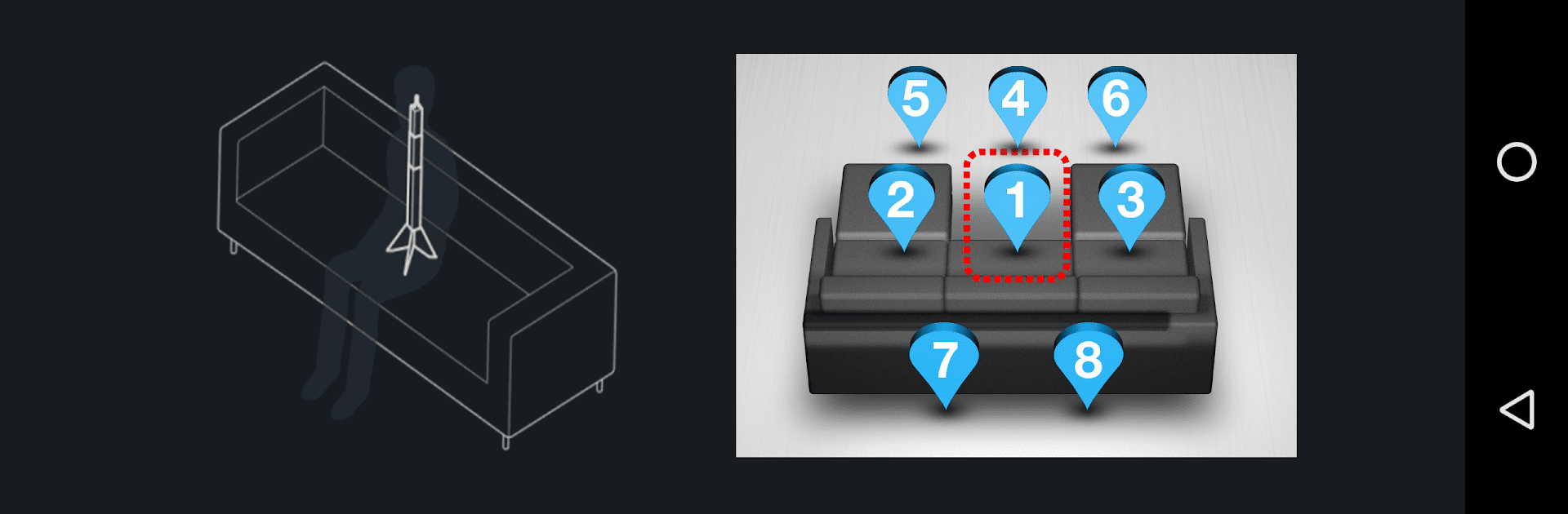
Audyssey MultEQ Editor app
Spiele auf dem PC mit BlueStacks - der Android-Gaming-Plattform, der über 500 Millionen Spieler vertrauen.
Seite geändert am: Nov 30, 2025
Nutze Audyssey MultEQ Editor app auf deinem PC oder Mac
Lass dich nicht länger von den Schwächen deines Handys ausbremsen. Verwende Audyssey MultEQ Editor app, eine Musik & Audio-App entwickelt von D+M Group, auf deinem PC oder Mac mit BlueStacks und heb dein Nutzererlebnis auf eine ganz neue Stufe.
Über die App
Mit der Audyssey MultEQ Editor app von D+M Group, im Genre Musik & Audio, können Audiophilen den Klang ihres Heimkinos perfekt anpassen und kalibrieren. Erleben Sie den Sound, wie Sie ihn möchten, indem Sie die Einstellungen Ihrer Denon oder Marantz Geräte überprüfen und optimieren. Tauchen Sie tief in die Details ein und passen Sie den Sound an die spezifischen Bedingungen Ihres Raumes an.
App-Features
Kalibrierungsoptionen
– Betrachten Sie die Ergebnisse der Sprecherdetektion zur Validierung Ihrer Installation.
– Vergleichen Sie Audyssey-Kalibrierungen vor und nach der Anpassung.
Individuelle Klangeinstellung
– Bearbeiten Sie die Audyssey-Zielkurve für Ihre Kanäle nach Belieben.
– Passen Sie den EQ-Frequenz-Rolloff für jedes Kanalpaar an.
Vielseitige Nutzung
– Aktivieren oder deaktivieren Sie die Mitteltonkompensation für helleren oder weicheren Sound.
– Speichern und laden Sie Ihre spezifischen Kalibrierungsergebnisse.
Kompatibilität
– Unterstützt mehrere Sprachen, erkennt die Betriebssystemsprache automatisch.
– Funktioniert mit den meisten Android-Geräten bei Nutzung auf BlueStacks.
Wechsle zu BlueStacks und hol auf deinem PC oder Mac das Beste aus deinen Apps heraus.
Spiele Audyssey MultEQ Editor app auf dem PC. Der Einstieg ist einfach.
-
Lade BlueStacks herunter und installiere es auf deinem PC
-
Schließe die Google-Anmeldung ab, um auf den Play Store zuzugreifen, oder mache es später
-
Suche in der Suchleiste oben rechts nach Audyssey MultEQ Editor app
-
Klicke hier, um Audyssey MultEQ Editor app aus den Suchergebnissen zu installieren
-
Schließe die Google-Anmeldung ab (wenn du Schritt 2 übersprungen hast), um Audyssey MultEQ Editor app zu installieren.
-
Klicke auf dem Startbildschirm auf das Audyssey MultEQ Editor app Symbol, um mit dem Spielen zu beginnen
