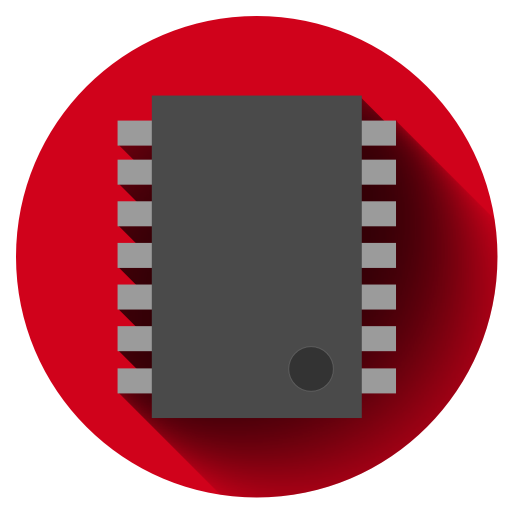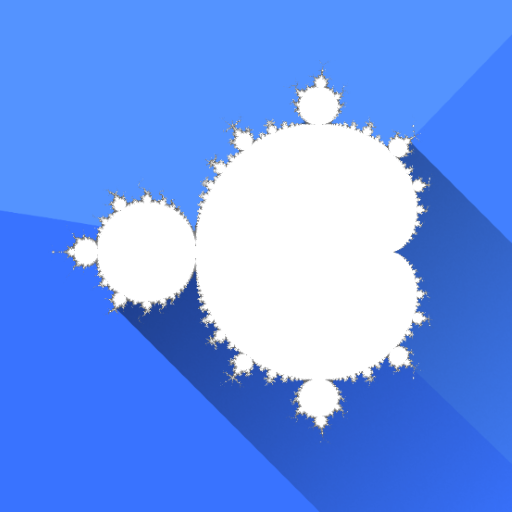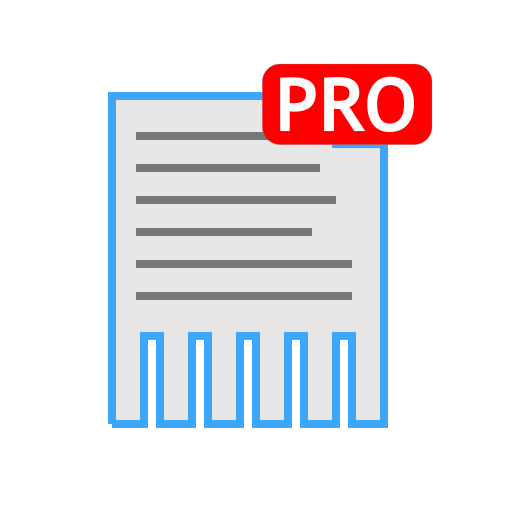このページには広告が含まれます
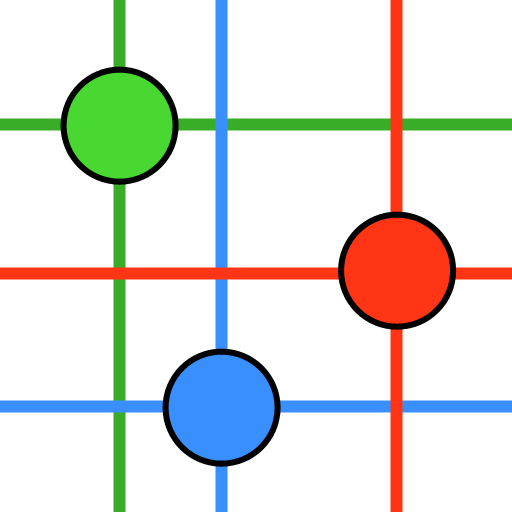
Multi-touch Tester
ツール | Defiant Technologies, LLC
BlueStacksを使ってPCでプレイ - 5憶以上のユーザーが愛用している高機能Androidゲーミングプラットフォーム
Play Multi-touch Tester on PC
A simple app that lets you test the multi-touch capabilities of your device's display. Draws dots on the screen that move along as you touch the screen. Test how many fingers the device can detect at the same time.
Multi-touch TesterをPCでプレイ
-
BlueStacksをダウンロードしてPCにインストールします。
-
GoogleにサインインしてGoogle Play ストアにアクセスします。(こちらの操作は後で行っても問題ありません)
-
右上の検索バーにMulti-touch Testerを入力して検索します。
-
クリックして検索結果からMulti-touch Testerをインストールします。
-
Googleサインインを完了してMulti-touch Testerをインストールします。※手順2を飛ばしていた場合
-
ホーム画面にてMulti-touch Testerのアイコンをクリックしてアプリを起動します。