
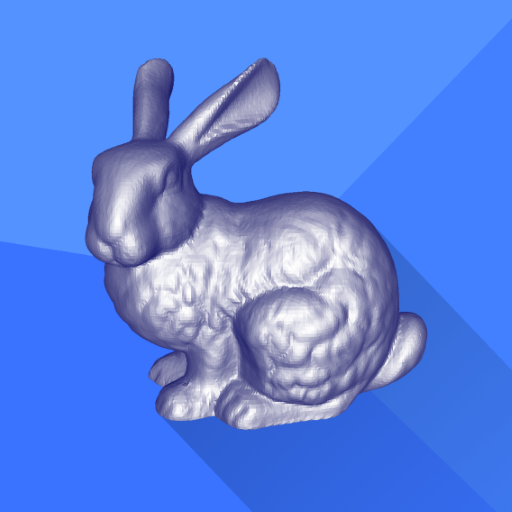
3D Model Viewer
Play on PC with BlueStacks – the Android Gaming Platform, trusted by 500M+ gamers.
Page Modified on: December 22, 2021
Play 3D Model Viewer on PC
Tap the VR button at the bottom of the display to switch to VR mode, and view the model in your favorite VR headset, such as Cardboard or Daydream.
Supports STL, OBJ, and PLY models. Once installed, the app can become the default handler for opening these types of files from any other app, including your browser or file manager.
Play 3D Model Viewer on PC. It’s easy to get started.
-
Download and install BlueStacks on your PC
-
Complete Google sign-in to access the Play Store, or do it later
-
Look for 3D Model Viewer in the search bar at the top right corner
-
Click to install 3D Model Viewer from the search results
-
Complete Google sign-in (if you skipped step 2) to install 3D Model Viewer
-
Click the 3D Model Viewer icon on the home screen to start playing



