
このページには広告が含まれます
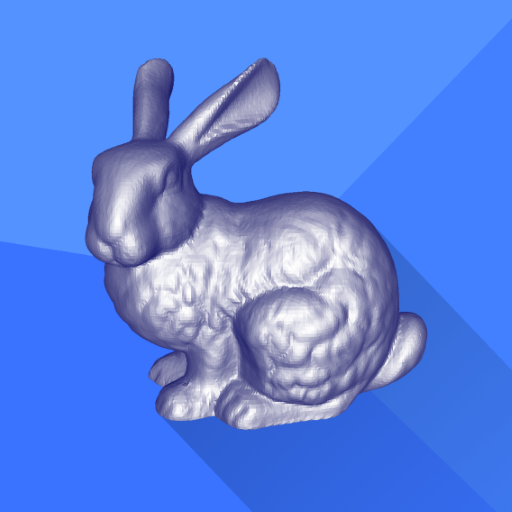
3D Model Viewer
ツール | Defiant Technologies, LLC
BlueStacksを使ってPCでプレイ - 5憶以上のユーザーが愛用している高機能Androidゲーミングプラットフォーム
Play 3D Model Viewer on PC
This app allows you to view 3D models that you have downloaded, or open 3D models directly from your browser. Tap and drag to rotate the model, or pinch to zoom.
Tap the VR button at the bottom of the display to switch to VR mode, and view the model in your favorite VR headset, such as Cardboard or Daydream.
Supports STL, OBJ, and PLY models. Once installed, the app can become the default handler for opening these types of files from any other app, including your browser or file manager.
Tap the VR button at the bottom of the display to switch to VR mode, and view the model in your favorite VR headset, such as Cardboard or Daydream.
Supports STL, OBJ, and PLY models. Once installed, the app can become the default handler for opening these types of files from any other app, including your browser or file manager.
3D Model ViewerをPCでプレイ
-
BlueStacksをダウンロードしてPCにインストールします。
-
GoogleにサインインしてGoogle Play ストアにアクセスします。(こちらの操作は後で行っても問題ありません)
-
右上の検索バーに3D Model Viewerを入力して検索します。
-
クリックして検索結果から3D Model Viewerをインストールします。
-
Googleサインインを完了して3D Model Viewerをインストールします。※手順2を飛ばしていた場合
-
ホーム画面にて3D Model Viewerのアイコンをクリックしてアプリを起動します。



