
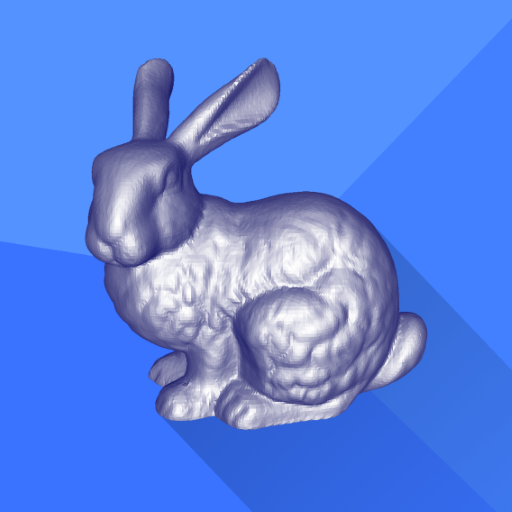
3D Model Viewer
도구 | Defiant Technologies, LLC
5억명 이상의 게이머가 신뢰하는 안드로이드 게임 플랫폼 BlueStacks으로 PC에서 플레이하세요.
Play 3D Model Viewer on PC
This app allows you to view 3D models that you have downloaded, or open 3D models directly from your browser. Tap and drag to rotate the model, or pinch to zoom.
Tap the VR button at the bottom of the display to switch to VR mode, and view the model in your favorite VR headset, such as Cardboard or Daydream.
Supports STL, OBJ, and PLY models. Once installed, the app can become the default handler for opening these types of files from any other app, including your browser or file manager.
Tap the VR button at the bottom of the display to switch to VR mode, and view the model in your favorite VR headset, such as Cardboard or Daydream.
Supports STL, OBJ, and PLY models. Once installed, the app can become the default handler for opening these types of files from any other app, including your browser or file manager.
PC에서 3D Model Viewer 플레이해보세요.
-
BlueStacks 다운로드하고 설치
-
Google Play 스토어에 로그인 하기(나중에 진행가능)
-
오른쪽 상단 코너에 3D Model Viewer 검색
-
검색 결과 중 3D Model Viewer 선택하여 설치
-
구글 로그인 진행(만약 2단계를 지나갔을 경우) 후 3D Model Viewer 설치
-
메인 홈화면에서 3D Model Viewer 선택하여 실행



