
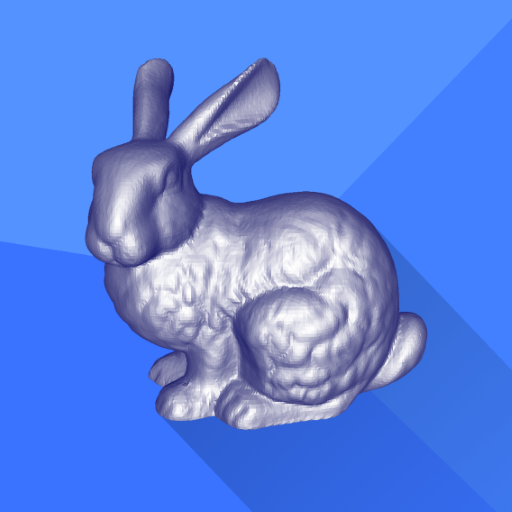
3D Model Viewer
Graj na PC z BlueStacks – Platforma gamingowa Android, która uzyskała zaufanie ponad 500 milionów graczy!
Strona zmodyfikowana w dniu: 22 grudnia 2021
Play 3D Model Viewer on PC
Tap the VR button at the bottom of the display to switch to VR mode, and view the model in your favorite VR headset, such as Cardboard or Daydream.
Supports STL, OBJ, and PLY models. Once installed, the app can become the default handler for opening these types of files from any other app, including your browser or file manager.
Zagraj w 3D Model Viewer na PC. To takie proste.
-
Pobierz i zainstaluj BlueStacks na PC
-
Zakończ pomyślnie ustawienie Google, aby otrzymać dostęp do sklepu Play, albo zrób to później.
-
Wyszukaj 3D Model Viewer w pasku wyszukiwania w prawym górnym rogu.
-
Kliknij, aby zainstalować 3D Model Viewer z wyników wyszukiwania
-
Ukończ pomyślnie rejestrację Google (jeśli krok 2 został pominięty) aby zainstalować 3D Model Viewer
-
Klinij w ikonę 3D Model Viewer na ekranie startowym, aby zacząć grę



