
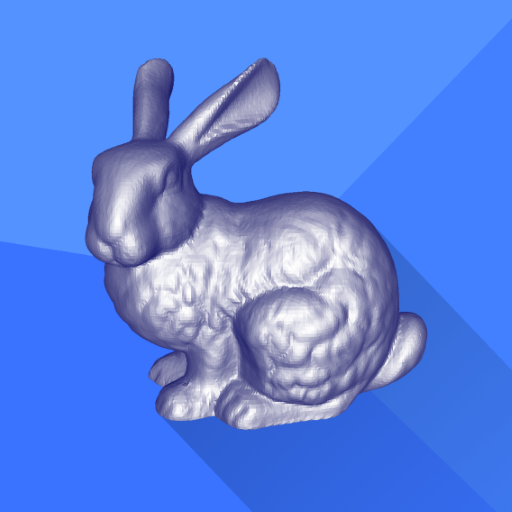
3D Model Viewer
Играйте на ПК с BlueStacks – игровой платформе для приложений на Android. Нас выбирают более 500 млн. игроков.
Страница изменена: 22 декабря 2021 г.
Play 3D Model Viewer on PC
Tap the VR button at the bottom of the display to switch to VR mode, and view the model in your favorite VR headset, such as Cardboard or Daydream.
Supports STL, OBJ, and PLY models. Once installed, the app can become the default handler for opening these types of files from any other app, including your browser or file manager.
Играйте в игру 3D Model Viewer на ПК. Это легко и просто.
-
Скачайте и установите BlueStacks на ПК.
-
Войдите в аккаунт Google, чтобы получить доступ к Google Play, или сделайте это позже.
-
В поле поиска, которое находится в правой части экрана, введите название игры – 3D Model Viewer.
-
Среди результатов поиска найдите игру 3D Model Viewer и нажмите на кнопку "Установить".
-
Завершите авторизацию в Google (если вы пропустили этот шаг в начале) и установите игру 3D Model Viewer.
-
Нажмите на ярлык игры 3D Model Viewer на главном экране, чтобы начать играть.



