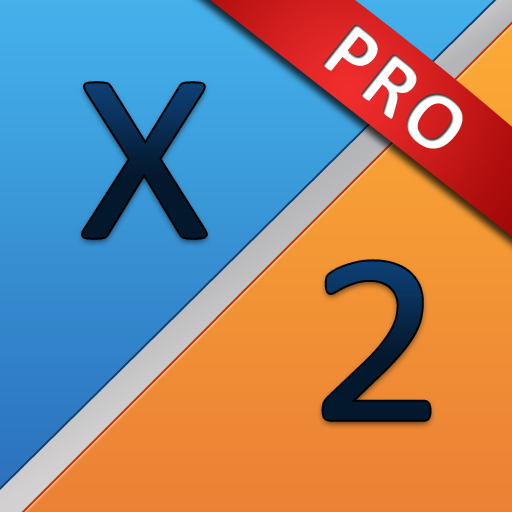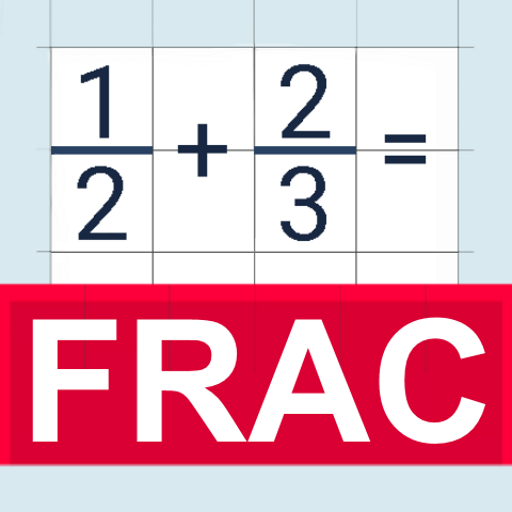Calculateur de fractions avec solution
Jouez sur PC avec BlueStacks - la plate-forme de jeu Android, approuvée par + 500M de joueurs.
Page Modifiée le: 26 novembre 2019
Play Fraction calculator with solution on PC
• Addition, subtraction, multiplication and division of fractions and decimal of any length
• Easy and fast way to input fractions
• Detailed course of solution of the problem
• Reduction of the resulting fractions, as well as the allocation of the entire
• Allocation of the integer part resulting from improper fractions
• User-friendly interface
Jouez à Calculateur de fractions avec solution sur PC. C'est facile de commencer.
-
Téléchargez et installez BlueStacks sur votre PC
-
Connectez-vous à Google pour accéder au Play Store ou faites-le plus tard
-
Recherchez Calculateur de fractions avec solution dans la barre de recherche dans le coin supérieur droit
-
Cliquez pour installer Calculateur de fractions avec solution à partir des résultats de la recherche
-
Connectez-vous à Google (si vous avez ignoré l'étape 2) pour installer Calculateur de fractions avec solution
-
Cliquez sur l'icône Calculateur de fractions avec solution sur l'écran d'accueil pour commencer à jouer