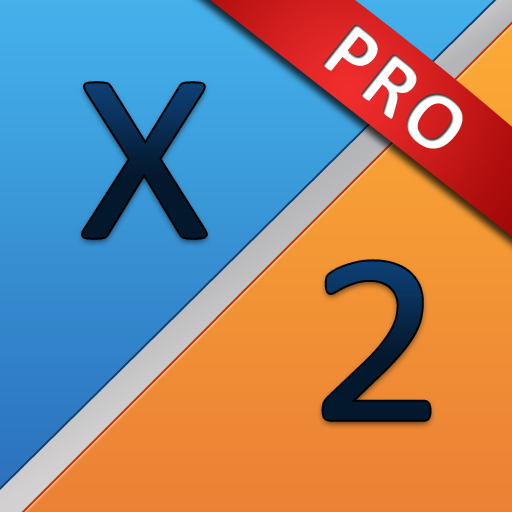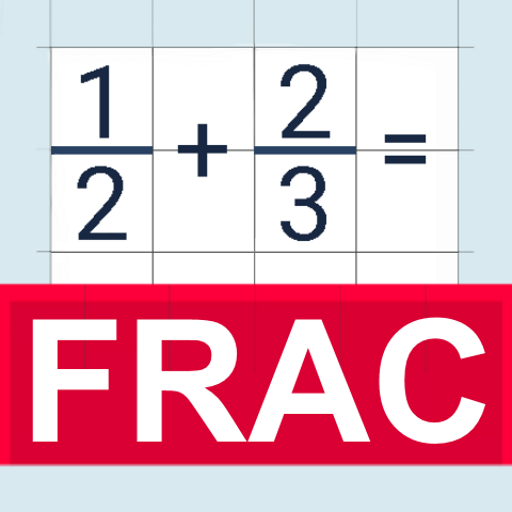このページには広告が含まれます

Fraction calculator with solution
Educational | Dmitry Volosatov
BlueStacksを使ってPCでプレイ - 5憶以上のユーザーが愛用している高機能Androidゲーミングプラットフォーム
Play Fraction calculator with solution on PC
Hi, I'm Calculator decimal and common fractions. I will help you in your everyday life. Our whole life is connected with numbers, so I will be a good helper not only for students! It is necessary to check the answer to your math homework or make calculations in the financial sector? Or do you need the exact proportions in the preparation of any food? I'll help you with that, because in my possibilities include:
• Addition, subtraction, multiplication and division of fractions and decimal of any length
• Easy and fast way to input fractions
• Detailed course of solution of the problem
• Reduction of the resulting fractions, as well as the allocation of the entire
• Allocation of the integer part resulting from improper fractions
• User-friendly interface
• Addition, subtraction, multiplication and division of fractions and decimal of any length
• Easy and fast way to input fractions
• Detailed course of solution of the problem
• Reduction of the resulting fractions, as well as the allocation of the entire
• Allocation of the integer part resulting from improper fractions
• User-friendly interface
Fraction calculator with solutionをPCでプレイ
-
BlueStacksをダウンロードしてPCにインストールします。
-
GoogleにサインインしてGoogle Play ストアにアクセスします。(こちらの操作は後で行っても問題ありません)
-
右上の検索バーにFraction calculator with solutionを入力して検索します。
-
クリックして検索結果からFraction calculator with solutionをインストールします。
-
Googleサインインを完了してFraction calculator with solutionをインストールします。※手順2を飛ばしていた場合
-
ホーム画面にてFraction calculator with solutionのアイコンをクリックしてアプリを起動します。