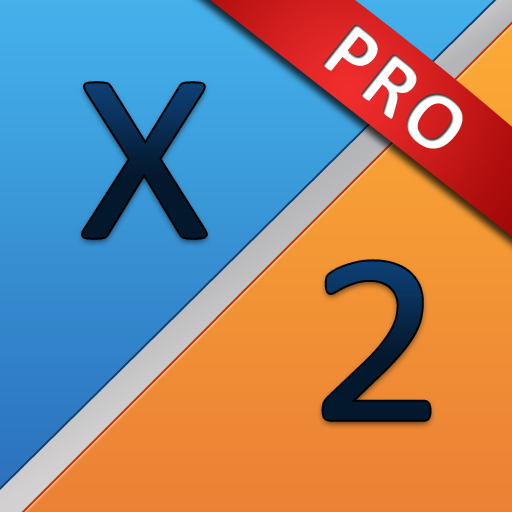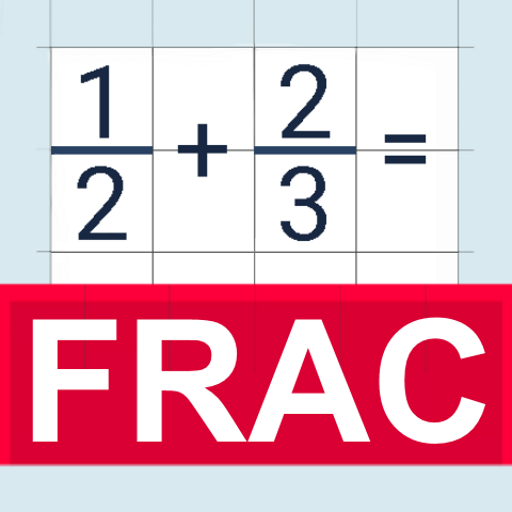Fraction calculator with solution
Jogue no PC com BlueStacks - A Plataforma de Jogos Android, confiada por mais de 500 milhões de jogadores.
Página modificada em: 26 de novembro de 2019
Play Fraction calculator with solution on PC
• Addition, subtraction, multiplication and division of fractions and decimal of any length
• Easy and fast way to input fractions
• Detailed course of solution of the problem
• Reduction of the resulting fractions, as well as the allocation of the entire
• Allocation of the integer part resulting from improper fractions
• User-friendly interface
Jogue Fraction calculator with solution no PC. É fácil começar.
-
Baixe e instale o BlueStacks no seu PC
-
Conclua o login do Google para acessar a Play Store ou faça isso mais tarde
-
Procure por Fraction calculator with solution na barra de pesquisa no canto superior direito
-
Clique para instalar Fraction calculator with solution a partir dos resultados da pesquisa
-
Conclua o login do Google (caso você pulou a etapa 2) para instalar o Fraction calculator with solution
-
Clique no ícone do Fraction calculator with solution na tela inicial para começar a jogar