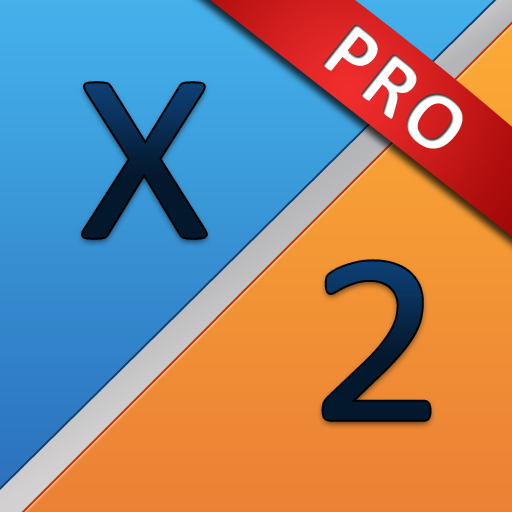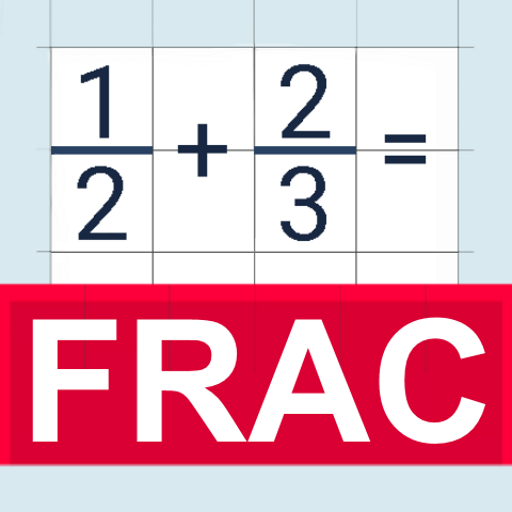Fraction calculator with solution
Educational | Dmitry Volosatov
在電腦上使用BlueStacks –受到5億以上的遊戲玩家所信任的Android遊戲平台。
Play Fraction calculator with solution on PC
Hi, I'm Calculator decimal and common fractions. I will help you in your everyday life. Our whole life is connected with numbers, so I will be a good helper not only for students! It is necessary to check the answer to your math homework or make calculations in the financial sector? Or do you need the exact proportions in the preparation of any food? I'll help you with that, because in my possibilities include:
• Addition, subtraction, multiplication and division of fractions and decimal of any length
• Easy and fast way to input fractions
• Detailed course of solution of the problem
• Reduction of the resulting fractions, as well as the allocation of the entire
• Allocation of the integer part resulting from improper fractions
• User-friendly interface
• Addition, subtraction, multiplication and division of fractions and decimal of any length
• Easy and fast way to input fractions
• Detailed course of solution of the problem
• Reduction of the resulting fractions, as well as the allocation of the entire
• Allocation of the integer part resulting from improper fractions
• User-friendly interface
在電腦上遊玩Fraction calculator with solution . 輕易上手.
-
在您的電腦上下載並安裝BlueStacks
-
完成Google登入後即可訪問Play商店,或等你需要訪問Play商店十再登入
-
在右上角的搜索欄中尋找 Fraction calculator with solution
-
點擊以從搜索結果中安裝 Fraction calculator with solution
-
完成Google登入(如果您跳過了步驟2),以安裝 Fraction calculator with solution
-
在首頁畫面中點擊 Fraction calculator with solution 圖標來啟動遊戲