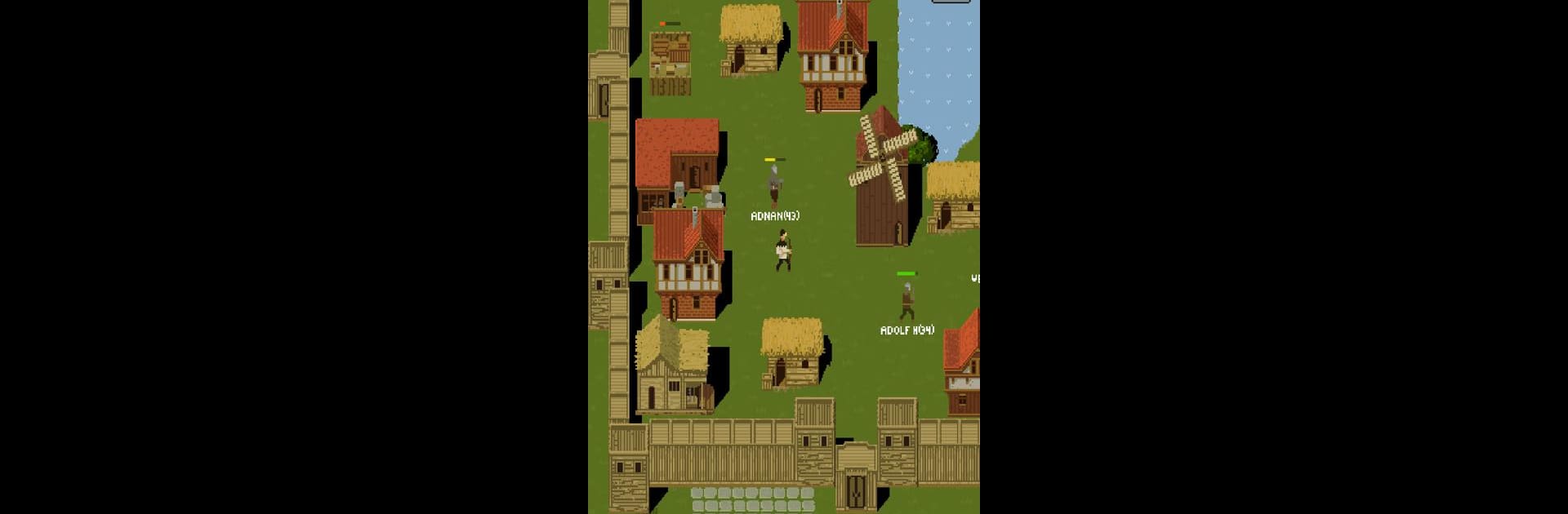

Forgotten Lands
BlueStacksを使ってPCでプレイ - 5憶以上のユーザーが愛用している高機能Androidゲーミングプラットフォーム
Play Forgotten Lands on PC or Mac
Bring your A-game to Forgotten Lands, the Role Playing game sensation from DM Studio. Give your gameplay the much-needed boost with precise game controls, high FPS graphics, and top-tier features on your PC or Mac with BlueStacks.
About the Game
Forgotten Lands, brought to life by DM Studio, is a Role Playing game set in a vast, hostile open world. You start with nothing—no equipment, no armor—and must gather resources, craft essential tools, and construct shelters to secure your survival. Choose to align with humans or dwarves, and decide whether you’ll be a fierce warrior or an ingenious craftsman. With just one life, creating and mastering your strategy is crucial. The world is player-created, with every item and building crafted from scratch.
Game Features
- Pixel Art Charm: Relive the nostalgia with old-school pixel graphics.
- Player-Driven Content: Dive into a world free of developer-made distractions, powered by your creativity.
- Dynamic World: Experience the thrill of day-night cycles and weather changes.
- Community Focus: Engage with a global player base on a single server, and perhaps try playing on BlueStacks.
- Diverse Skills: Hone skills like fishing, farming, chopping, and more.
- Continual Evolution: Enjoy regular updates and join the developing community.
Make your gaming sessions memorable with precise controls that give you an edge in close combats and visuals that pop up, bringing every character to life.
Forgotten LandsをPCでプレイ
-
BlueStacksをダウンロードしてPCにインストールします。
-
GoogleにサインインしてGoogle Play ストアにアクセスします。(こちらの操作は後で行っても問題ありません)
-
右上の検索バーにForgotten Landsを入力して検索します。
-
クリックして検索結果からForgotten Landsをインストールします。
-
Googleサインインを完了してForgotten Landsをインストールします。※手順2を飛ばしていた場合
-
ホーム画面にてForgotten Landsのアイコンをクリックしてアプリを起動します。



