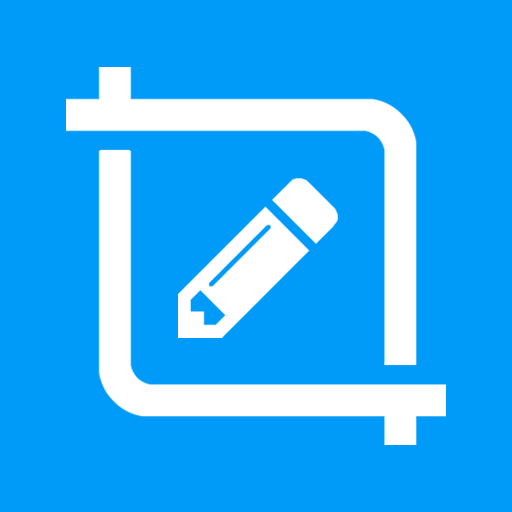Screenshot Quick Free
Mainkan di PC dengan BlueStacks – platform Game-Game Android, dipercaya oleh lebih dari 500 juta gamer.
Halaman Dimodifikasi Aktif: 4 Desember 2019
Play Screenshot Quick Free on PC
Both Phones and Tablets are supported.
Fundamental features:
• Screenshots using overlay button. (Single/Double Tap)
(Click on 'Gear' icon in Notification OR open 'Capture Settings' in app's menu to turn on "Double tap overlay")
• Screenshots using the key shortcut.
• Screenshots using notification button.
• Screenshot / Shakeshot by just shaking your device.
• Crop instantly in easiest way possible.
• View your taken screenshot instantly in the preview. (Pinch to Zoom-in/Zoom-out)
• Share the screenshot instantly after taking it.
• Change screenshots saving location(Folder). (Click on 'Gear' icon in Notification OR open 'Capture Settings' in app's menu to change Folder)
• 18:9 Displays supported.
• Emulator supported.
Special features:
• Take the rapid burst of screenshots when screenshot preview is off. You can turn the preview on whenever you want.
• Customize overlay button however you like it from the settings.
Dynamic features:
• Screenshot Quick Free has its own gallery of taken screenshots for you: view, crop, share and delete wherever and whenever you like.
Powerful features:
• Optimized for minimum/least battery usage.
• No annoying full-screen ads for better user experience.
• Tap once on notification to view and share the previously taken screenshots.
• Change settings (Screenshot preview, Overlay button and it's size, Double tap, Shake shot sensitivity, Screenshot folder, Haptic feedback) from notification without even opening an app.
Important:
• Screenshot Quick Free works in both Rooted and Non-Rooted devices.
• App will need access to screen-capture and storage permissions to capture screenshot and save screenshots respectively.
• Some apps such as banking or payment apps will not allow to capture screen, in that case app will display blank screenshot.
Mainkan Screenshot Quick Free di PC Mudah saja memulainya.
-
Unduh dan pasang BlueStacks di PC kamu
-
Selesaikan proses masuk Google untuk mengakses Playstore atau lakukan nanti
-
Cari Screenshot Quick Free di bilah pencarian di pojok kanan atas
-
Klik untuk menginstal Screenshot Quick Free dari hasil pencarian
-
Selesaikan proses masuk Google (jika kamu melewati langkah 2) untuk menginstal Screenshot Quick Free
-
Klik ikon Screenshot Quick Free di layar home untuk membuka gamenya