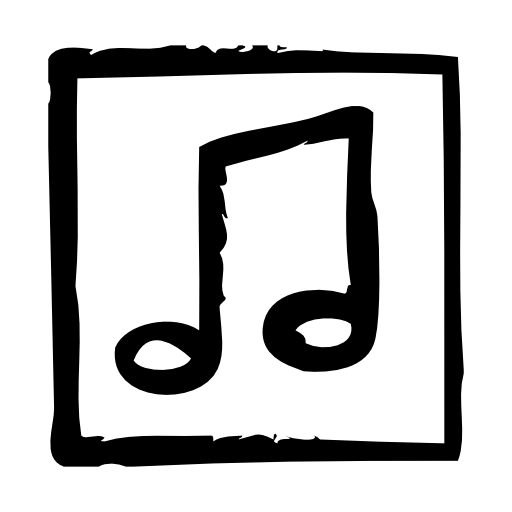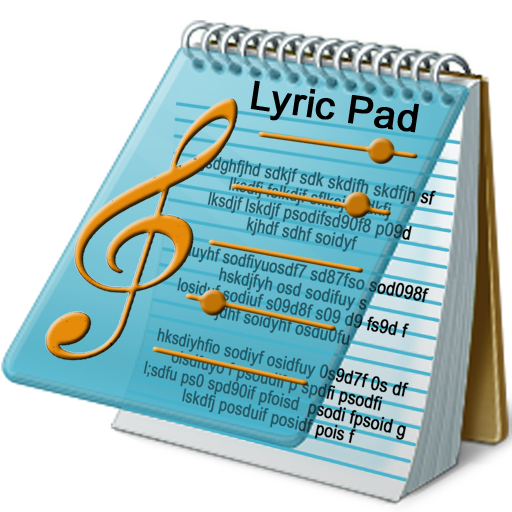
Lyric Pad.
Gioca su PC con BlueStacks: la piattaforma di gioco Android, considerata affidabile da oltre 500 milioni di giocatori.
Pagina modificata il: 14 dicembre 2018
Play Lyric Pad. on PC
LYRIC PAD IS OUT OF DATE AND HAS BEEN REPLACED BY LYRIC PAD 3. WE RECOMMEND PURCHASING LYRIC PAD 3 INSTEAD OF LYRIC PAD.
PURCHASING LYRIC PAD. DOES NOT GIVE YOU ACCESS TO LYRIC PAD 3
Replace your bulky lyrics folders with an Android tablet. Lyric Pad will display and scroll your lyrics on your tablet screen in a fast and easy to use interface. Lyric Pad has been designed by a musician to be used in a gigging environment with a focus on speed of use and reliability.
Features Include:
- Ability to quickly select and display the next song
- Automatic scrolling of lyrics
- Can play Mp3 Backing Tracks
- Chord and text highlighting
- Static sidebar for chord and song information
- Setlists
- Lyric and set list editors
- Key change chords in Lyrics
- Search for and download lyrics and chords (requires installation of our free app "Lyric Search" from the google play store)
- and many others
If you like this app please leave a favourable rating. If you dont like it, please contact the developer before leaving a poor review. This app is updated at regular intervals with new features and is constantly being improved.
Thanks for using Lyric Pad and like us on Facebook
http://www.facebook.com/pages/Lyric-Pad/193728934027216
Gioca Lyric Pad. su PC. È facile iniziare.
-
Scarica e installa BlueStacks sul tuo PC
-
Completa l'accesso a Google per accedere al Play Store o eseguilo in un secondo momento
-
Cerca Lyric Pad. nella barra di ricerca nell'angolo in alto a destra
-
Fai clic per installare Lyric Pad. dai risultati della ricerca
-
Completa l'accesso a Google (se hai saltato il passaggio 2) per installare Lyric Pad.
-
Fai clic sull'icona Lyric Pad. nella schermata principale per iniziare a giocare