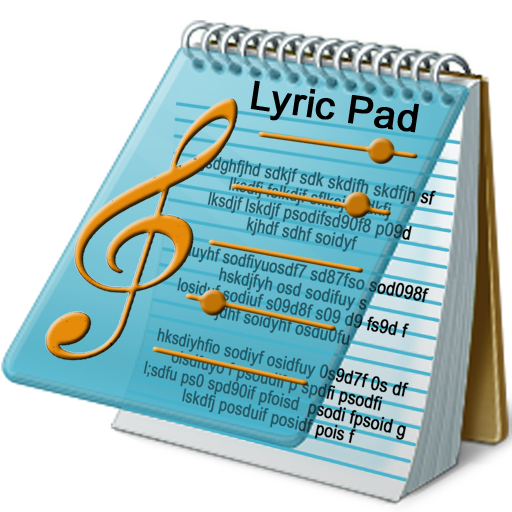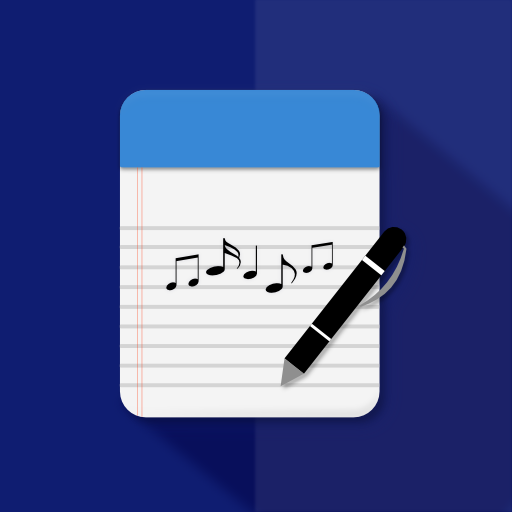このページには広告が含まれます

Lyric Pad 3
音楽&オーディオ | Lyric Pad Apps
BlueStacksを使ってPCでプレイ - 5憶以上のユーザーが愛用している高機能Androidゲーミングプラットフォーム
Play Lyric Pad 3 on PC
Lyric Pad 3 is the third generation of the successful song sheet organiser family which was first released in 2011.
Designed specifically for gigging musicians this app is packed full of features whist maintaining a simple to use and clean interface.
Features include:
- support for txt lyric files
- automated scrolling of lyrics with powerful automation scripting options
- search song title and artist by typed text
- organise songs by title, artist, genre, category
- setlists
- fully featured editor for songs
- set list editor
- easy management of playlist
- fully customizable user interface
Other features that are coming:
- other languages
- pdf support
- chromecast support
- wifi master and slave sort for multiple tablets
- sending and receiving of midi pc and cc messages
Lyric pad 3 is currently in open beta. Although we have made every effort to ensure a stable release there will most likely be bugs (hence why its a beta).
Please report bugs and issues in a clear and concise manner so that they can be resolved quickly.
Designed specifically for gigging musicians this app is packed full of features whist maintaining a simple to use and clean interface.
Features include:
- support for txt lyric files
- automated scrolling of lyrics with powerful automation scripting options
- search song title and artist by typed text
- organise songs by title, artist, genre, category
- setlists
- fully featured editor for songs
- set list editor
- easy management of playlist
- fully customizable user interface
Other features that are coming:
- other languages
- pdf support
- chromecast support
- wifi master and slave sort for multiple tablets
- sending and receiving of midi pc and cc messages
Lyric pad 3 is currently in open beta. Although we have made every effort to ensure a stable release there will most likely be bugs (hence why its a beta).
Please report bugs and issues in a clear and concise manner so that they can be resolved quickly.
Lyric Pad 3をPCでプレイ
-
BlueStacksをダウンロードしてPCにインストールします。
-
GoogleにサインインしてGoogle Play ストアにアクセスします。(こちらの操作は後で行っても問題ありません)
-
右上の検索バーにLyric Pad 3を入力して検索します。
-
クリックして検索結果からLyric Pad 3をインストールします。
-
Googleサインインを完了してLyric Pad 3をインストールします。※手順2を飛ばしていた場合
-
ホーム画面にてLyric Pad 3のアイコンをクリックしてアプリを起動します。