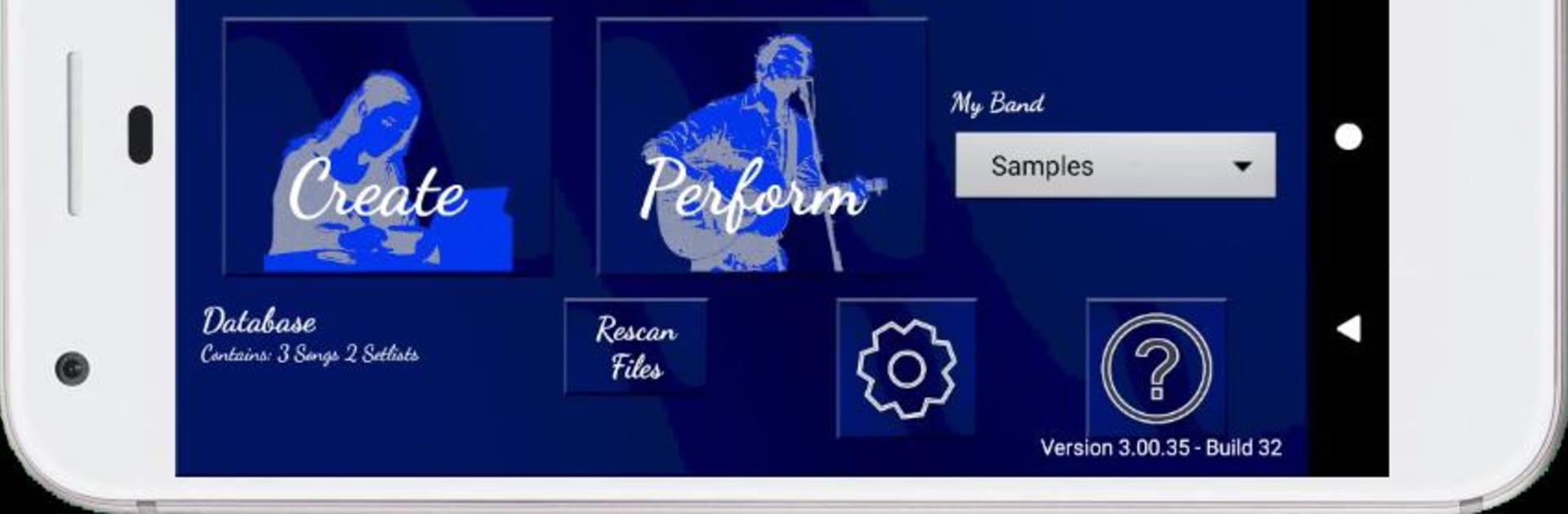

Lyric Pad 3
5억명 이상의 게이머가 신뢰하는 안드로이드 게임 플랫폼 BlueStacks으로 PC에서 플레이하세요.
Run Lyric Pad 3 on PC or Mac
Multitask effortlessly on your PC or Mac as you try out Lyric Pad 3, a Music & Audio app by Lyric Pad Apps on BlueStacks.
About the App
Welcome to Lyric Pad 3, the ultimate tool for gigging musicians looking for an easy way to organize song sheets. With a sleek design and a load of features, traversing your extensive song list is a breeze. Expect efficient file management, customizable playlists, and automated lyric scrolling to keep you focused on your performance.
App Features
-
File Management: Easily edit, delete, move, and rename your music files. Plus, enjoy seamless conversion of your Lyric Pad 2 files.
-
Lyric Support: Comprehensive support for txt lyric files with powerful automation scripting options for smooth scrolling.
-
Organization Tools: Search songs by title or artist and group them by title, artist, genre, or category. Create and manage your setlists effortlessly.
-
Custom Editor: Dive into a fully featured song and setlist editor for a personalized touch to your performances.
-
Performance Enhancements: Customize your interface, play backing tracks, and keep time with the built-in metronome.
BlueStacks users can enjoy a smooth experience with these robust features, making rehearsal and performance stress-free.
BlueStacks gives you the much-needed freedom to experience your favorite apps on a bigger screen. Get it now.
PC에서 Lyric Pad 3 플레이해보세요.
-
BlueStacks 다운로드하고 설치
-
Google Play 스토어에 로그인 하기(나중에 진행가능)
-
오른쪽 상단 코너에 Lyric Pad 3 검색
-
검색 결과 중 Lyric Pad 3 선택하여 설치
-
구글 로그인 진행(만약 2단계를 지나갔을 경우) 후 Lyric Pad 3 설치
-
메인 홈화면에서 Lyric Pad 3 선택하여 실행




