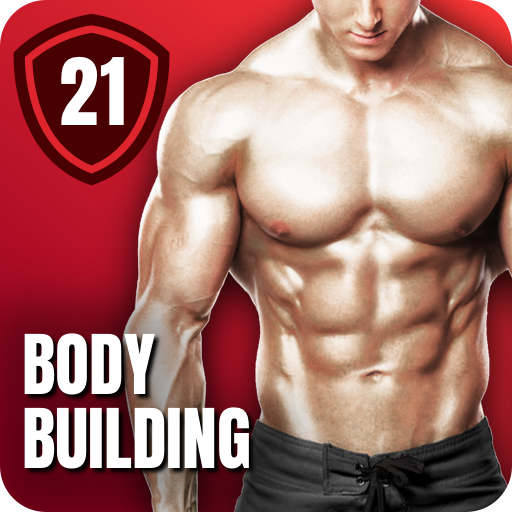Home Workout - No Equipment - Lose Weight Trainer
Play on PC with BlueStacks – the Android Gaming Platform, trusted by 500M+ gamers.
Page Modified on: December 2, 2018
Play Home Workout - No Equipment - Lose Weight Trainer on PC
Our application builds exercises for abs muscles, chest, legs, arms, butt and full body. All exercises are designed by our specialists. All our assignments do not require equipment and do not require a gym with visual 3D visualization. Just a few minutes of practice each day and time by your initiative, you do not need to gym but can still workout and build you a beautiful body.
More than just a trainer of your own. Our non-invasive workout program provides exercises that help you build muscle quickly with levels from easy to difficult, suitable for all subjects from beginners. Just a few minutes a day and no time to gym you will see your muscle development within a few weeks. On top of all that, you have a healthy, non-fat body.
Bodybuilding App no equipment required
Looking for a bodybuilding app? Do you find it difficult to visualize 2D images? Try our bodybuilding app no equipment required! Application with exercises built by our experts with 3D video demonstration
Mechanical groups:
• Abs exercise
• Chest exercise
• Arm exercise
• Butt exercise
• Full body exercise
• Leg exercise
Multiple exercises:
Push up, squats, plank, wall sit, spiderman push up, sumo squat ...
Feature:
• Easy-to-understand 3D illustrated video
• Weight chart tracker
• Track your work history
• Detail exercise with 3D video
• Reminds you to exercise well
• Exercise to lose weight
Wish you have a toned and healthy body!
If you have any suggestions, please email us at: junduong1415@gmail.com
Play Home Workout - No Equipment - Lose Weight Trainer on PC. It’s easy to get started.
-
Download and install BlueStacks on your PC
-
Complete Google sign-in to access the Play Store, or do it later
-
Look for Home Workout - No Equipment - Lose Weight Trainer in the search bar at the top right corner
-
Click to install Home Workout - No Equipment - Lose Weight Trainer from the search results
-
Complete Google sign-in (if you skipped step 2) to install Home Workout - No Equipment - Lose Weight Trainer
-
Click the Home Workout - No Equipment - Lose Weight Trainer icon on the home screen to start playing