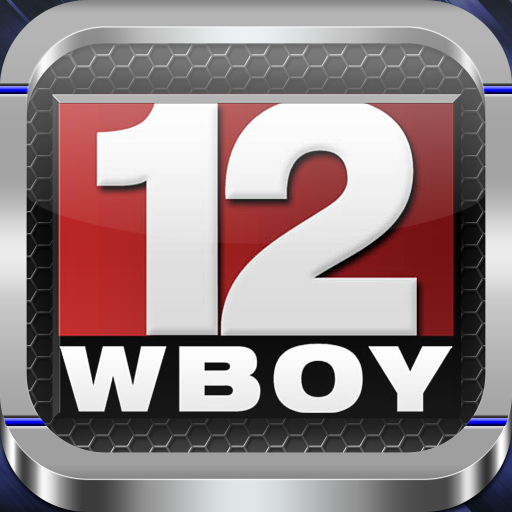WV Illustrated
Play on PC with BlueStacks – the Android Gaming Platform, trusted by 500M+ gamers.
Page Modified on: October 16, 2019
Play WV Illustrated on PC
The new WV Illustrated app includes:
- WVU Football News
- WVU Basketball News
- Other WVU Sports News
- VIDEO Reports and Interviews
- Gameday Weather Radar and Forecasts
- Current conditions that change automatically based on your location.
- Severe Weather Alerts
- Intuitive, patent-pending navigation
- Easy news sharing by e-mail, text message and post to Twitter and Facebook
- And more…
Designed and developed in partnership with DoApp, Inc., best in class in mobile phone development, and Inergize Digital, the media industry’s leading provider of content management solutions, Web sites and interactive technology for television stations and other media companies, the Mobile Local News application makes it easy for media companies to distribute news and information to the mobile masses.
Play WV Illustrated on PC. It’s easy to get started.
-
Download and install BlueStacks on your PC
-
Complete Google sign-in to access the Play Store, or do it later
-
Look for WV Illustrated in the search bar at the top right corner
-
Click to install WV Illustrated from the search results
-
Complete Google sign-in (if you skipped step 2) to install WV Illustrated
-
Click the WV Illustrated icon on the home screen to start playing