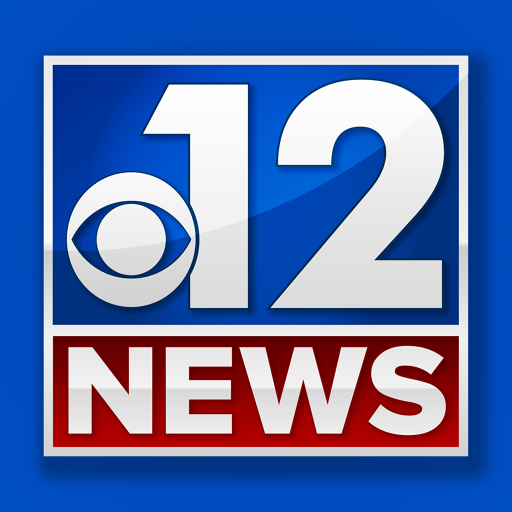San Antonio News from KENS 5
Play on PC with BlueStacks – the Android Gaming Platform, trusted by 500M+ gamers.
Page Modified on: January 15, 2020
Play San Antonio News from KENS 5 on PC
Our app features the latest breaking news that impacts you and your family, interactive weather and radar, and live video from our newscasts and local events.
LOCAL & BREAKING NEWS
• Receive real-time notifications for breaking news
• Read the latest news as it happens in your area
• Explore exclusive investigative stories
• Browse photos, news clips, and raw video
LOCAL WEATHER
• Daily and hourly forecasts for your city
• The latest forecasts from our meteorologists
• Interactive radar maps
• Automated hyperlocal severe weather alerts
LIVE VIDEO
• Watch live video newscasts and breaking news from KENS 5
PERSONALIZATION
• Discover and dive into topics that matter to you
• Favorite topics to receive personalized updates
Other Features:
• Share stories & videos directly with your friends and family
• See the latest updates and behind the scenes photos from your favorite anchors and reporters
• Get information on school delays & closings as they happen
This is the official app of KENS 5 and KENS5.com, the CBS affiliate serving San Antonio.
Got feedback? Let us know how we can make this the best app experience for you! Send us a note at appfeedback@tegna.com.
Privacy Policy: https://www.kens5.com/privacy
Do Not Sell My Information: https://www.kens5.com/do-not-sell-my-information
Terms of Service: https://www.kens5.com/terms
Play San Antonio News from KENS 5 on PC. It’s easy to get started.
-
Download and install BlueStacks on your PC
-
Complete Google sign-in to access the Play Store, or do it later
-
Look for San Antonio News from KENS 5 in the search bar at the top right corner
-
Click to install San Antonio News from KENS 5 from the search results
-
Complete Google sign-in (if you skipped step 2) to install San Antonio News from KENS 5
-
Click the San Antonio News from KENS 5 icon on the home screen to start playing